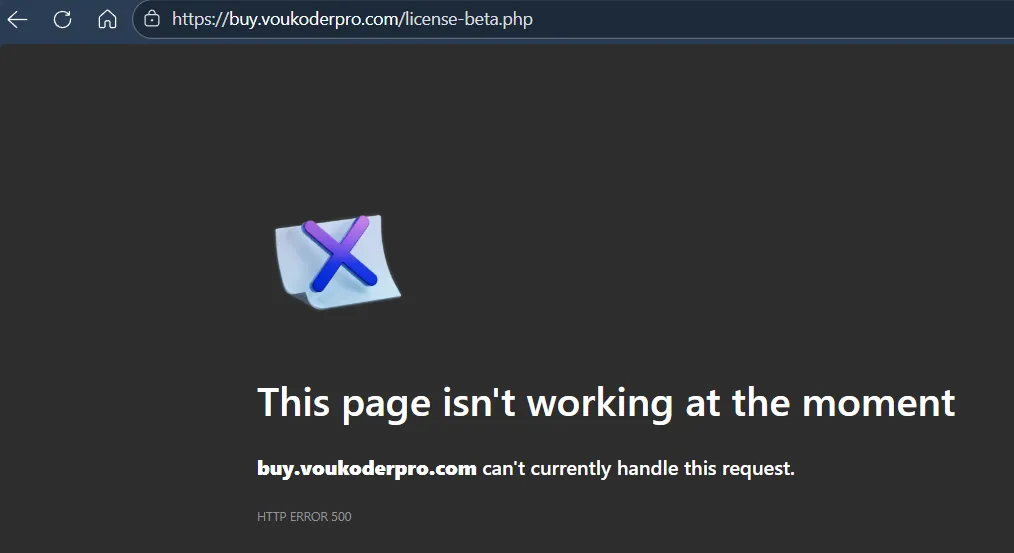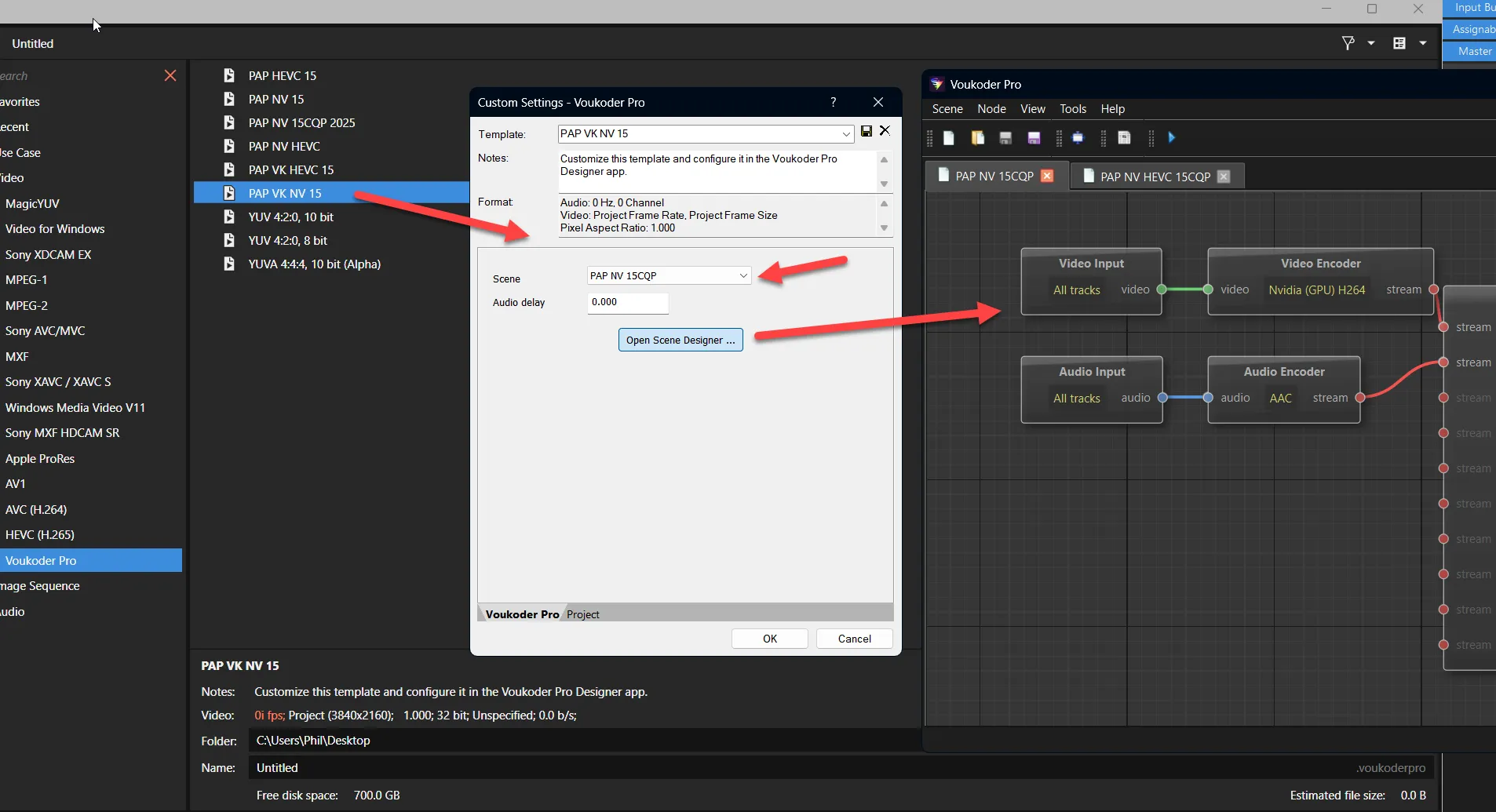b14 working as expected, short test in Vegas 23. Render begins after 3 second delay, (after starting the render itself from Vegas). This is acceptable, previously it was closer to 5-10 seconds.
Beiträge von Funghie
-
-
OK confirmed this a was license issue.
The only thing is, I cannot say whether this was because my previously existing license wasn't valid, or whether it was some kind of server-side issue, as I didn't test the render again before requesting the new license, sorry.
I didn't suspect that until that last post, as you know I have already requested the new license 3 times in the past (this is not a complaint, I understand that it is part of the beta process).
Anyway, now that the license server is working, I requested a new license again and it arrived. The license did appear to be a different length to the last one that I had.Render in Vegas 23, using Vouk b13: There was a short pause and then the render completed.

Incidentally my test is just a short, generated media, nothing complex.
-
I have no complaints at all. Honestly, I am just trying to report things to you hoping that it may help, that is all.
I will try and get a new beta license and post back, including logs. -
Yes, I had rebooted and doubled checked. (I am quite a qualified QA tester).

With b13 I am getting the same behaviour. Sorry.I also note that another V23 tester has this exact issue:
Zitat
Just tried it with xxx and the designer works but the render locks up. The 1st beta worked for me some time back but not anymore.I will try requesting another license. That is the only thing I can think of now.
OK that is a dead end for me now. (Tried twice to request a new beta license).
Perhaps this could point to the issue?
Does Vouk try to contact the license server when rendering? And if the license server is unreachable or down, (like it appears to be above) ... (Just a guess) -
Sorry to report that b12 does not render, in fact cases Vegas 23 to freeze when trying to render, (not crash). Has to be closed manually using Task Manager.
I checked license and other settings as usual. And also tested the render with YUV etc. just to make sur the issue is not with Vegas itself. (It's not).
I will reinstall b11 and post back.OK I rolled back to b11 and actually the same issue happens. There must be something else going on here. I will look into it. (I haven't changed any other settings).
FYI symptoms are that Vegas render window opens and freezes on 0%
Sorry, it is not possible to edit posts and add more details, so I have to keep adding new posts.
When the render is cancelled (after hanging on 0%, Vegas is frozen) and unresponsive. (Other render methods are working).Same symptoms in Vegas 22. Hmmm....
Also tried making a new Scene using the simple template, no nVidia etc. Same result. This is very odd.
I guess you could say it is not Voukoder issue as it happens with b11, which was working previously. And it also happens in V22 and V23.
But all other renderers are working fine.
Not sure what else to check... -
The only issue I see with potential new pricing, is for users like me, who purchased V2 but until recently, were unable to use it in Vegas 22 for a long time, and not at all in Vegas 23 until recently, for example. But I am sure you will figure out a reasonable solution.
afaik Stripe will easily allow you to add loyalty-based discounts. etc.
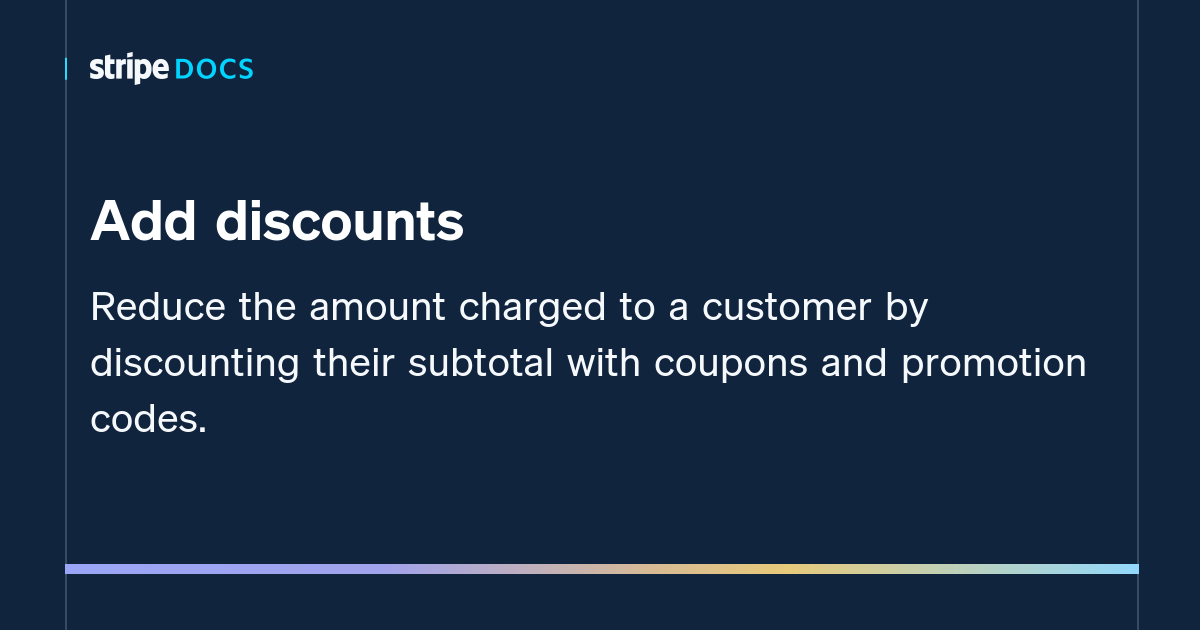 Rabatte hinzufügenMit Rabatten in Checkout können Sie den Betrag, der einem Kunden/einer Kundin für einmalige Zahlungen in Rechnung gestellt wird, reduzieren, indem Sie die…docs.stripe.com
Rabatte hinzufügenMit Rabatten in Checkout können Sie den Betrag, der einem Kunden/einer Kundin für einmalige Zahlungen in Rechnung gestellt wird, reduzieren, indem Sie die…docs.stripe.com
I just pray that Voukoder does not become subscription only.
Good luck and thanks. -
Hi there, sorry I should have posted that. It was related to vcomp.dll / Visual Studio:
 [WARNING] : MS VC++ 14.50 (v145) kill Vegas permanently !!!Hi ! I'm a developer and i installed Visual Studio 2026 Insider, containing Microsoft Visual C++ Redist 14.50, however, installing VS2026 with some wo...www.vegascreativesoftware.info
[WARNING] : MS VC++ 14.50 (v145) kill Vegas permanently !!!Hi ! I'm a developer and i installed Visual Studio 2026 Insider, containing Microsoft Visual C++ Redist 14.50, however, installing VS2026 with some wo...www.vegascreativesoftware.info -
OK crisis averted, this was not related to Voukoder. Now up and running with latest, test render works as expected. Sorry for the false alarm.
-
Another update. I hope this will be the final one. The final release will come next (most likely). So ... just one month to go!
Installed. Unfortunately, this seems to cause Vegas 23 to crash on start, so cannot get in to test it.
Application Version: Version 23.0 (Build 328)
Problem: Unmanaged Exception (0xc0000005)
Fault Module: C:\WINDOWS\SYSTEM32\ntdll.dll
Fault Address: 0x00007FF81D8DC1FE
Fault Offset: 0x000000000001C1FEFault Process Details
Process Path: C:\Program Files\VEGAS\VEGAS Pro 23.0\vegas230.exe
Process Version: Version 23.0 (Build 328)
Process Description: VEGAS Pro
Process Image Date: 2025-11-06 (Thu Nov 06) 23:25:10There are no associated Voukoder logs. So maybe this is a Vegas issue. However, I have not changed anything else on the system other installing b11 of Vouk.
I will post back... -
Optimized and should give a slight performance increase of around 8%.
Installed and running. Test render works as expected in Vegas 23. Thank you.
-
Nearly ready for the end of the BETA ...
Installed and running and test render works as expected.
-
Just to confirm, installed and running and render is working as expected so far.
-
The new version contains some smaller bugfixes.
Great stuff thank you, will report issues.
-
The new version 5
I think you mean b7?
Anyway, as you mentioned, deleted previous Vegas 23 render templates as they were not showing any Voukoder scenes in the dropdown. (Expected)
Recreated my Vegas 23 Voukoder templates by using the default YUV supplied Voukoder templates and choosing my scene(s) and saving as new Vegas 23 render template(s).
All working as expected. -
Can you tell me/us what did you do to get it working?
Yes, I did, it is all in the post above.
- Create new presets in Vegas and then was able to select my VK scenes.
- Make sure Override filename in the scene itself was NOT checked.
See first post.
-
I know. Don't worry.

I'll check the issue. This got most likely introduced with the audio delay input box ...
Thank you for your understanding.
And btw I should mention that once I did get everything working, the rendering seems to be working really well now in V23
I am attaching my 2 main scenes in case they are of any use to you. (Feel free to edit them and of course if you want to distribute with the app, you are welcome).
phil p scenes.zip -
OK Thanks

btw. The license renewal thing was not a complaint; it was just part of the report.
-
Had to request new license again (that's the 3rd time now - no worries).
Initially after installing b5 my previous templates in Vegas 23 were showing no Scenes available in the dropdown list in Vegas. This was also the case in b6. Look at render template and go to the dropdown list that allows a VK scene to be selected, there is nothing there.
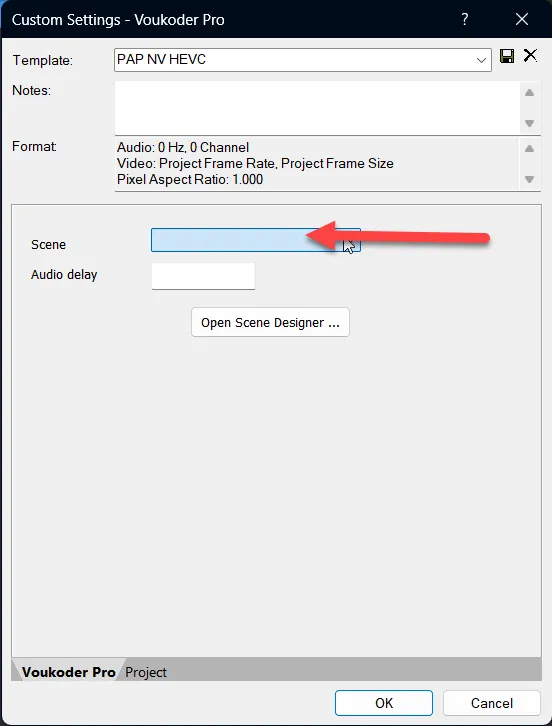
I then created new presets in Vegas 23 (using the YUV presets that are supplied with VK) and was able to select my scenes in the drop down OK.
However, when rendering, Voukoder was sending a message saying, "No Scenes Selected". (Even though a scene was definitely selected).
I persevered for a while, following the above steps, and found that one of my Scenes was being recognised by Voukoder and still worked for rendering.
Eventually I traced the difference in the scene that was causing the issue:
It was the Output FILE area in the Scene Designer. If "Override filename" was not selected (checked), then the scene is not recognised by Voukoder when it comes to rendering in V23.
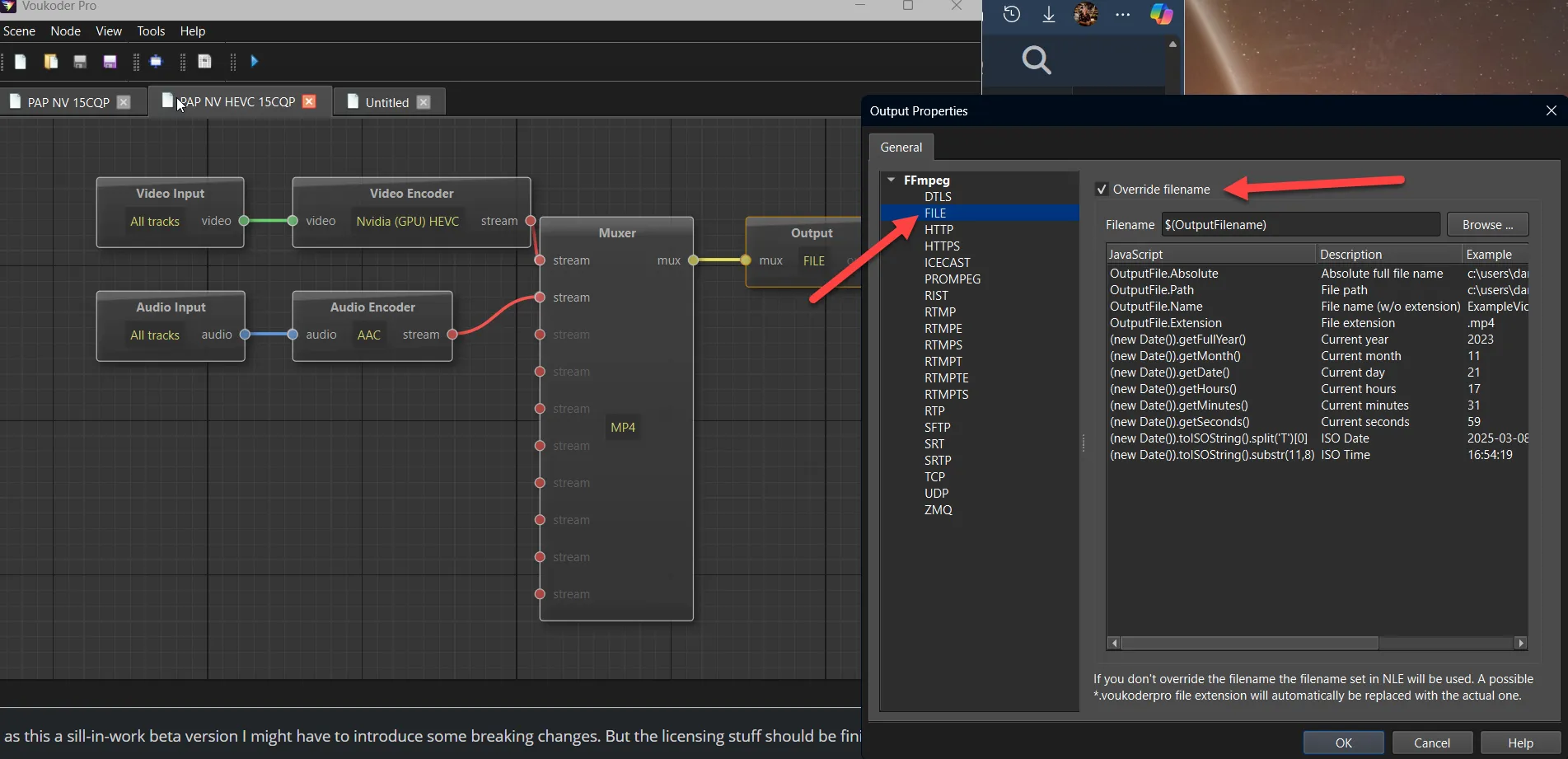
I hope the text I supplied is easy enough to understand.Cheers,
-
thanks a lot, i got them and will try importing and see what happens.
They are both built for very high-quality render using nVidia GPU but at least you will be able to see how they are put together.
-
Here's a couple of my scenes. You can open the designer and import them:
Phil NV 15CQP.scene2 files sent via WeTransfer, the simplest way to send your files around the worldwe.tlThis is a WeTransfer link, I only have a free account so it is valid for 3 days max.