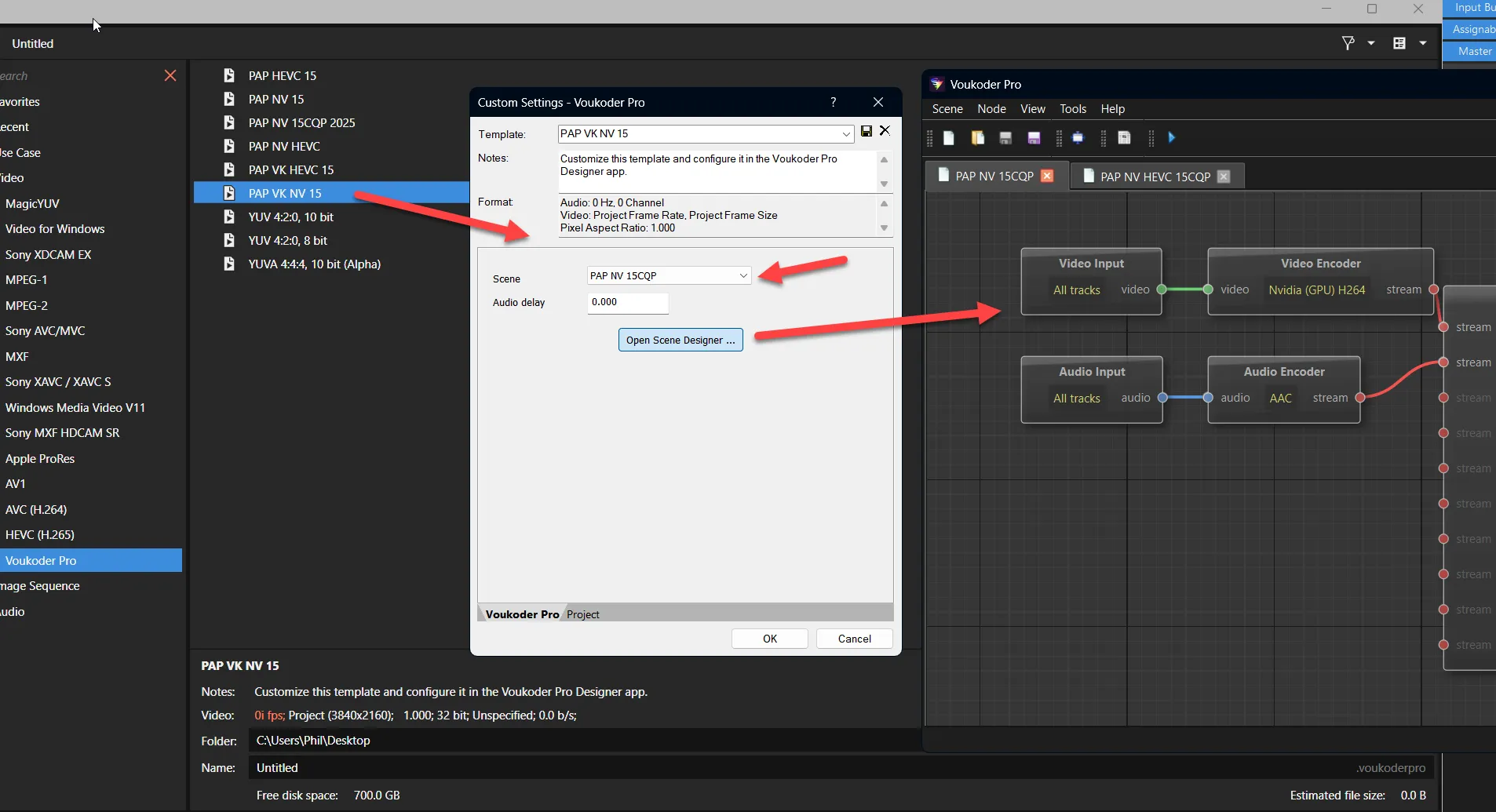Had to request new license again (that's the 3rd time now - no worries).
Initially after installing b5 my previous templates in Vegas 23 were showing no Scenes available in the dropdown list in Vegas. This was also the case in b6. Look at render template and go to the dropdown list that allows a VK scene to be selected, there is nothing there.
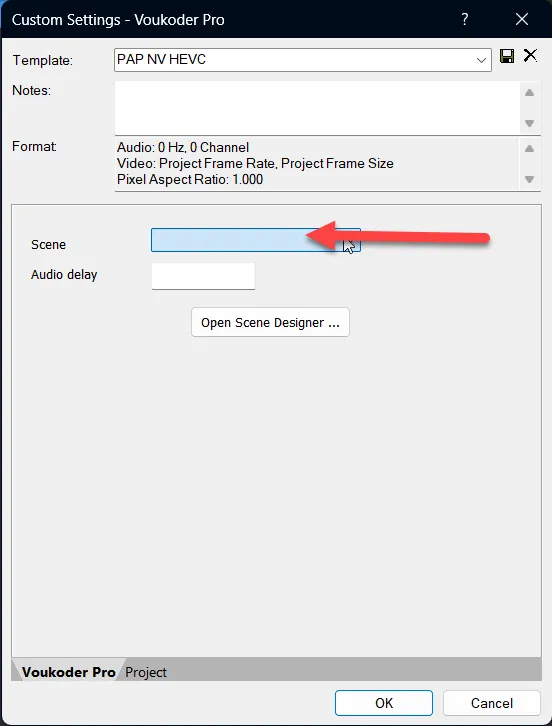
I then created new presets in Vegas 23 (using the YUV presets that are supplied with VK) and was able to select my scenes in the drop down OK.
However, when rendering, Voukoder was sending a message saying, "No Scenes Selected". (Even though a scene was definitely selected).
I persevered for a while, following the above steps, and found that one of my Scenes was being recognised by Voukoder and still worked for rendering.
Eventually I traced the difference in the scene that was causing the issue:
It was the Output FILE area in the Scene Designer. If "Override filename" was not selected (checked), then the scene is not recognised by Voukoder when it comes to rendering in V23.
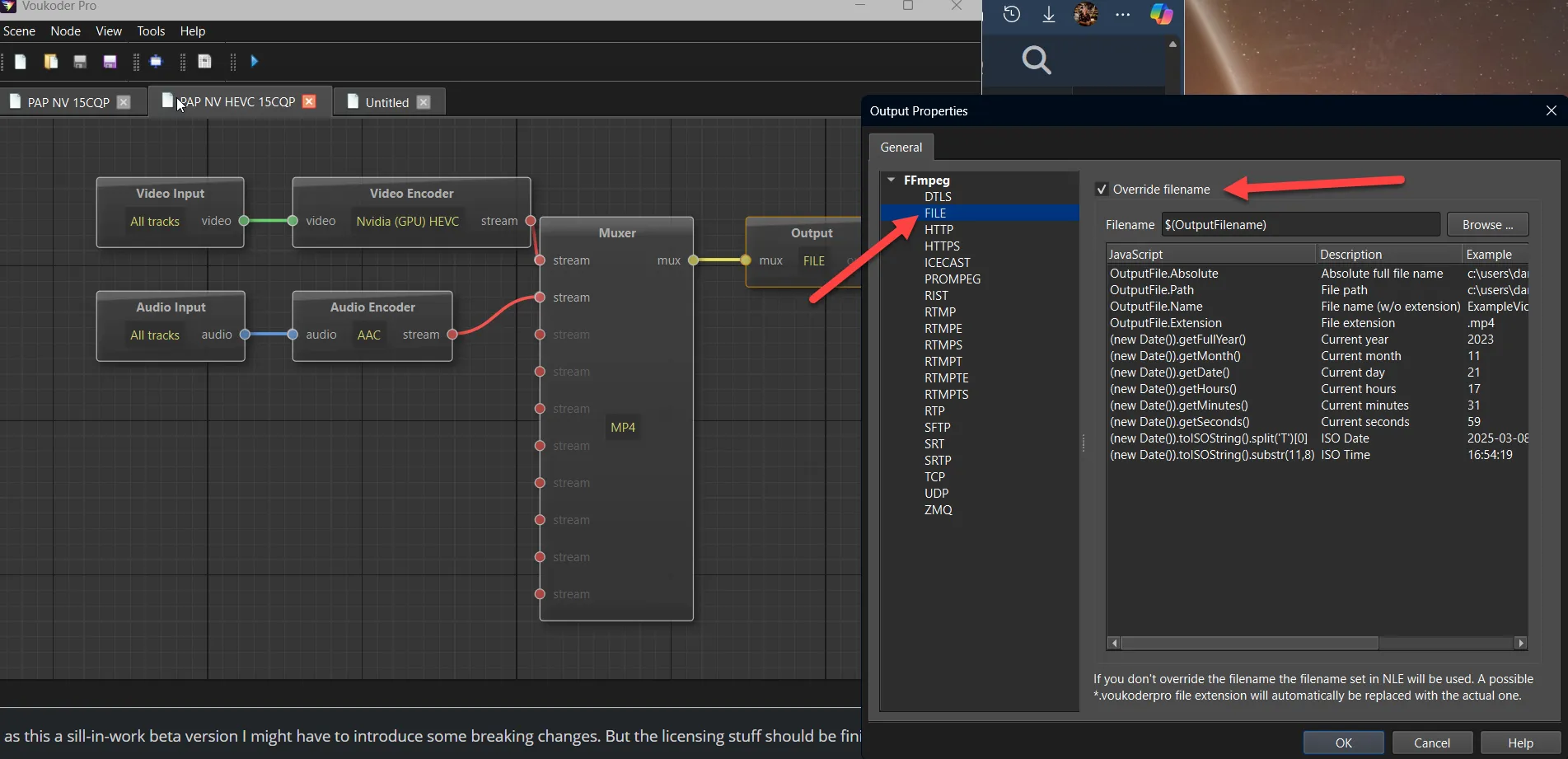
I hope the text I supplied is easy enough to understand.
Cheers,