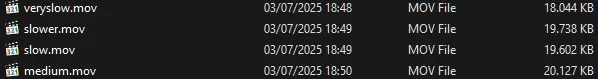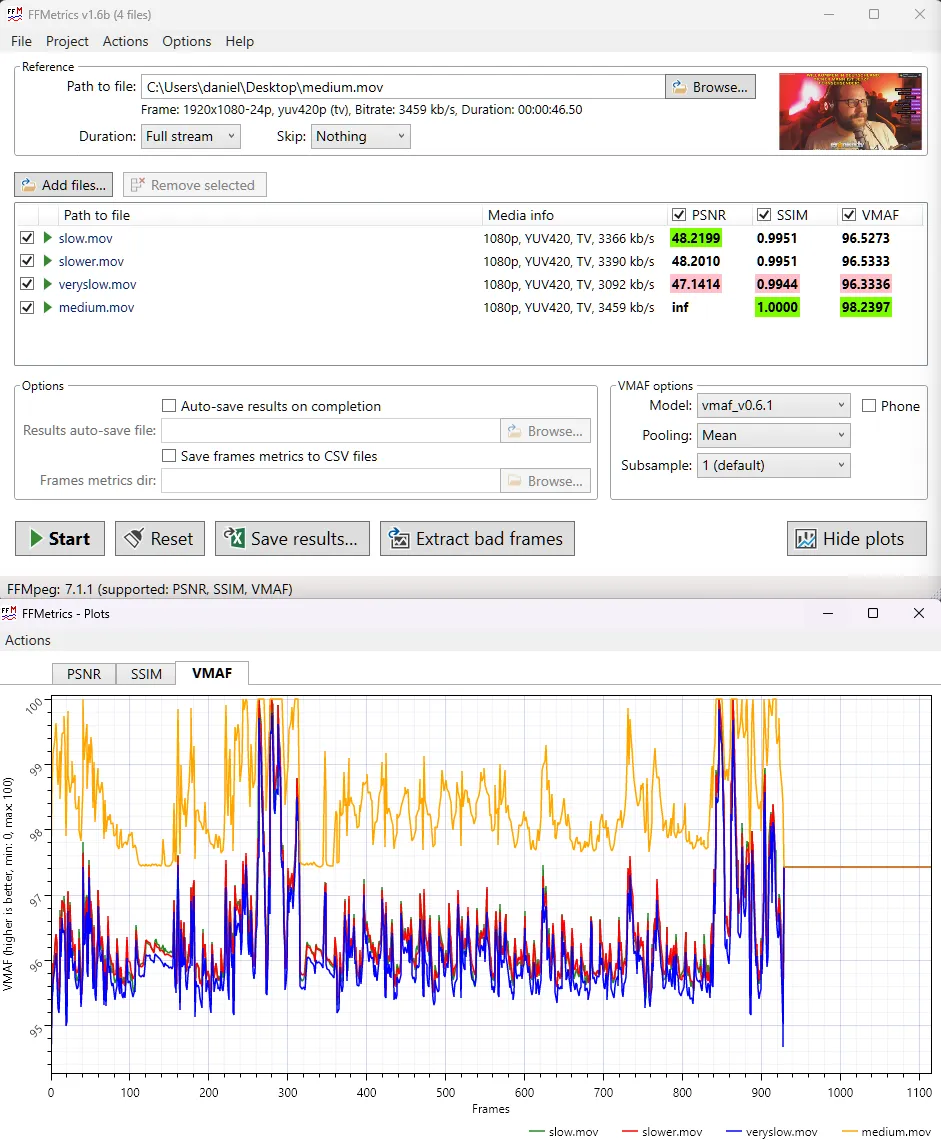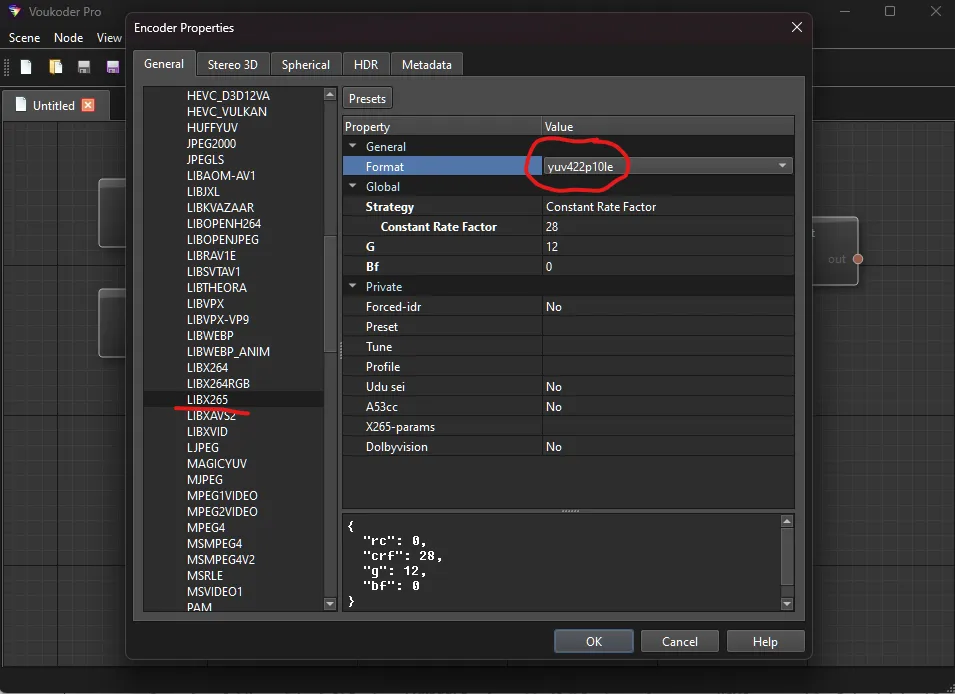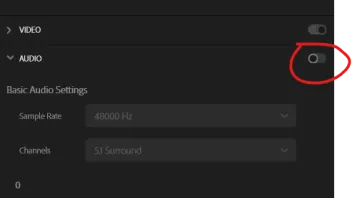First I disabled the audio track in Premiere, hoping that it would result in no audio output. Voukoder still encoded an audio track
When I tried to reproduce it and disabled it in Premiere 2025 like this:
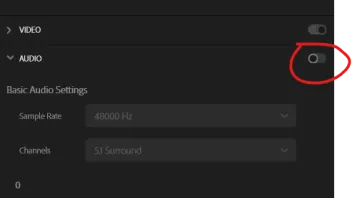
I did indeed get no audio track:
General
Unique ID : 198615210750788516833289862961167279028 (0x956BE5EF18B1EEDB350AF1ADFCCF23B4)
Complete name : C:\Users\daniel\Desktop\Sequence 01_1.mkv
Format : Matroska
Format version : Version 4
File size : 19.2 MiB
Duration : 46 s 500 ms
Overall bit rate : 3 461 kb/s
Frame rate : 24.000 FPS
Writing application : Voukoder Pro 3.0.0
Writing library : Lavf61.7.100
ErrorDetectionType : Per level 1
Video
ID : 1
Format : AVC
Format/Info : Advanced Video Codec
Format profile : High@L4
Format settings : CABAC / 3 Ref Frames
Format settings, CABAC : Yes
Format settings, Reference fra : 3 frames
Format settings, GOP : M=1, N=12
Codec ID : V_MPEG4/ISO/AVC
Duration : 46 s 500 ms
Bit rate : 3 392 kb/s
Width : 1 920 pixels
Height : 1 080 pixels
Display aspect ratio : 16:9
Frame rate mode : Constant
Frame rate : 24.000 FPS
Color space : YUV
Chroma subsampling : 4:2:0
Bit depth : 8 bits
Scan type : Progressive
Bits/(Pixel*Frame) : 0.068
Time code of first frame : 00:00:00:00
Time code source : Matroska tags
Stream size : 18.8 MiB (98%)
Writing library : x264 core 164
Encoding settings : cabac=1 / ref=3 / deblock=1:0:0 / analyse=0x3:0x113 / me=hex / subme=7 / psy=1 / psy_rd=1.00:0.00 / mixed_ref=1 / me_range=16 / chroma_me=1 / trellis=1 / 8x8dct=1 / cqm=0 / deadzone=21,11 / fast_pskip=1 / chroma_qp_offset=-2 / threads=34 / lookahead_threads=5 / sliced_threads=0 / nr=0 / decimate=1 / interlaced=0 / bluray_compat=0 / constrained_intra=0 / bframes=0 / weightp=2 / keyint=12 / keyint_min=1 / scenecut=40 / intra_refresh=0 / rc_lookahead=12 / rc=crf / mbtree=1 / crf=23.0 / qcomp=0.60 / qpmin=0 / qpmax=69 / qpstep=4 / ip_ratio=1.40 / aq=1:1.00
Default : No
Forced : No
Color range : Limited
Color primaries : BT.709
Transfer characteristics : BT.709
Matrix coefficients : BT.709
Alles anzeigen
TL;DR
- Maybe I already fixed this with some other improvement or can you be a bit more specific what you would like to get improved?
- There is also no audio track when disconnecting the encoder from the muxer node.
- I fixed the other two issues.