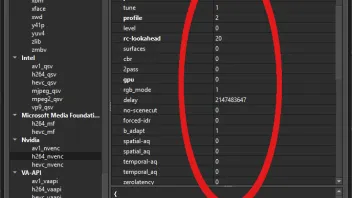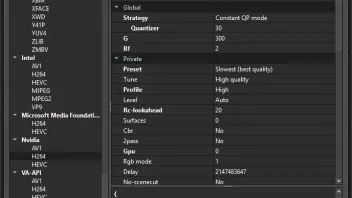Absolutely new to Voukoder, Currently using Vegas 22 and am hoping to get Voukoder to speed up my renders.
Everything is installed but settings are eluding me. Is there a Voukoder for dummies book out there? Ive seen screenshots of Voukoder settings but it appears they are older versions as the only interface I can find is in the Designer app and I am having difficulty using it. Please give me a nudge in the right direction. Any help is greatly appreciated.