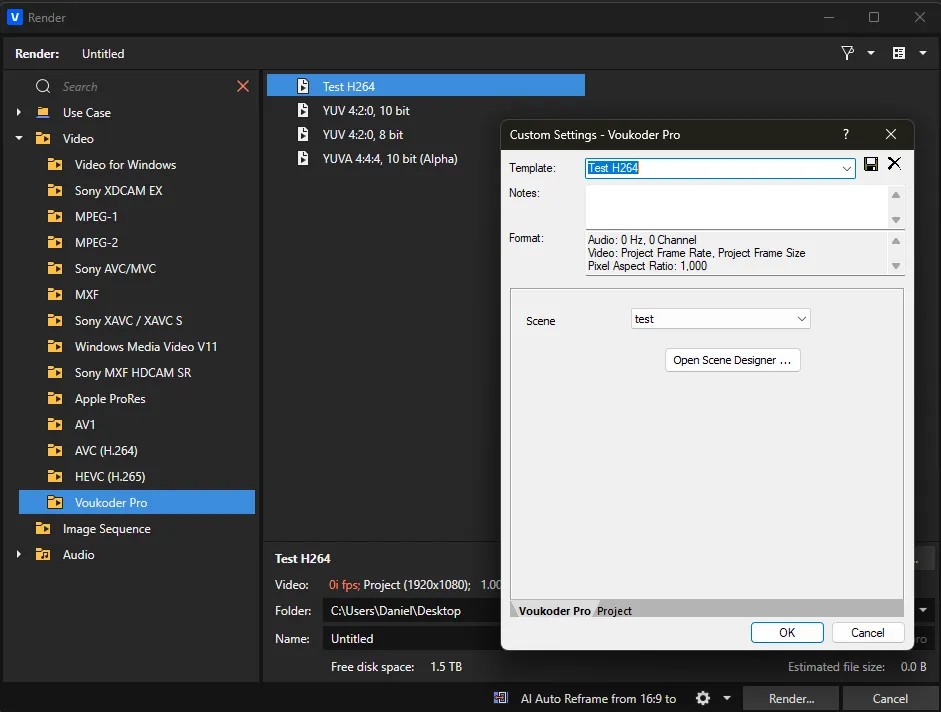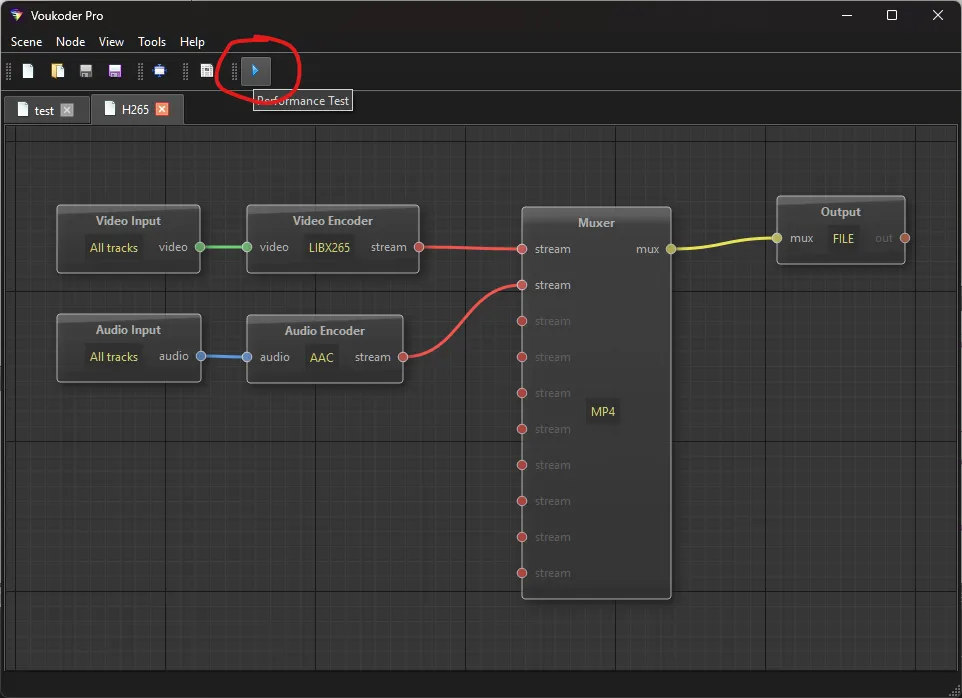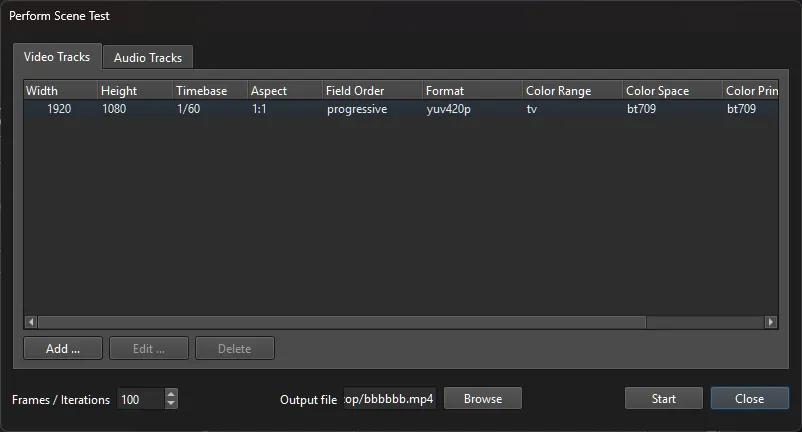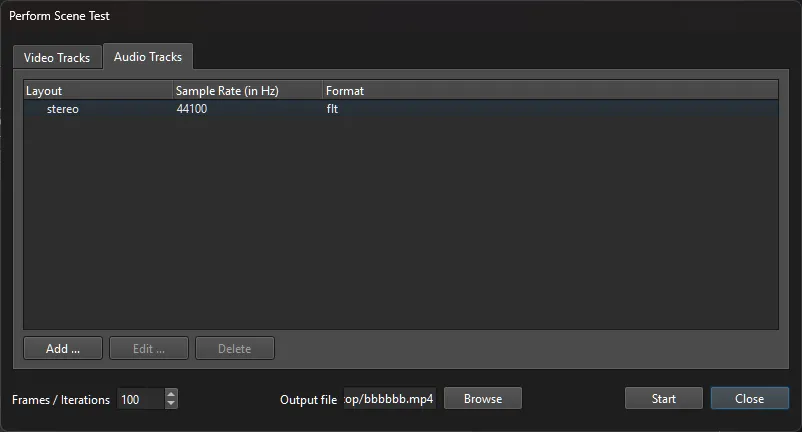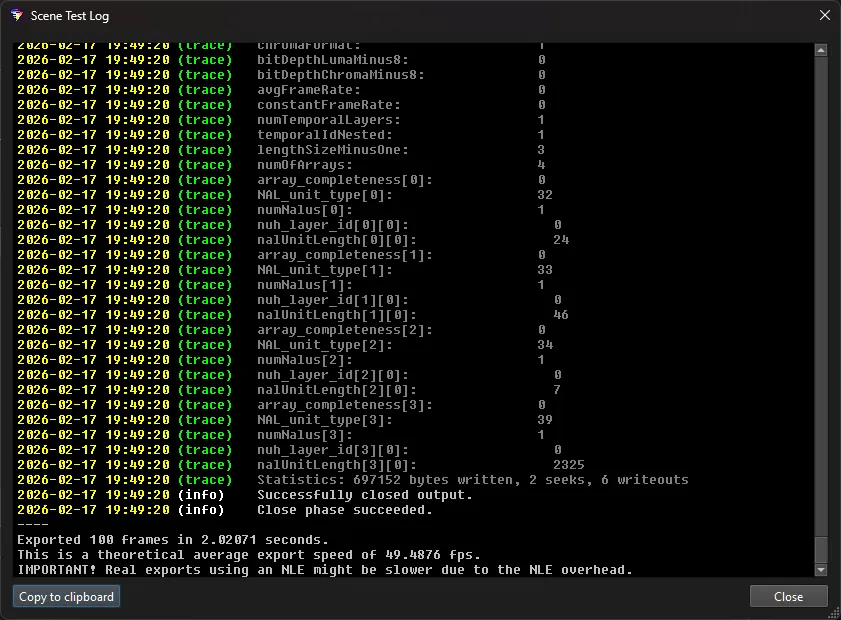Sorry, but I can't do anything about it. You can just try to update VEGAS Pro to a possible latest version and see if this issue has been fixed. As I've said before Voukoder Pro is just a pure file output exporter plugin to VEGAS and should not interfere with any UI functionality.
I'll write a further email directly to their CTO now. If I still don't get a reply anymore I have to accept the consequences.
Edit: Perhaps it has something to do with Magix's insolvency in 2024.