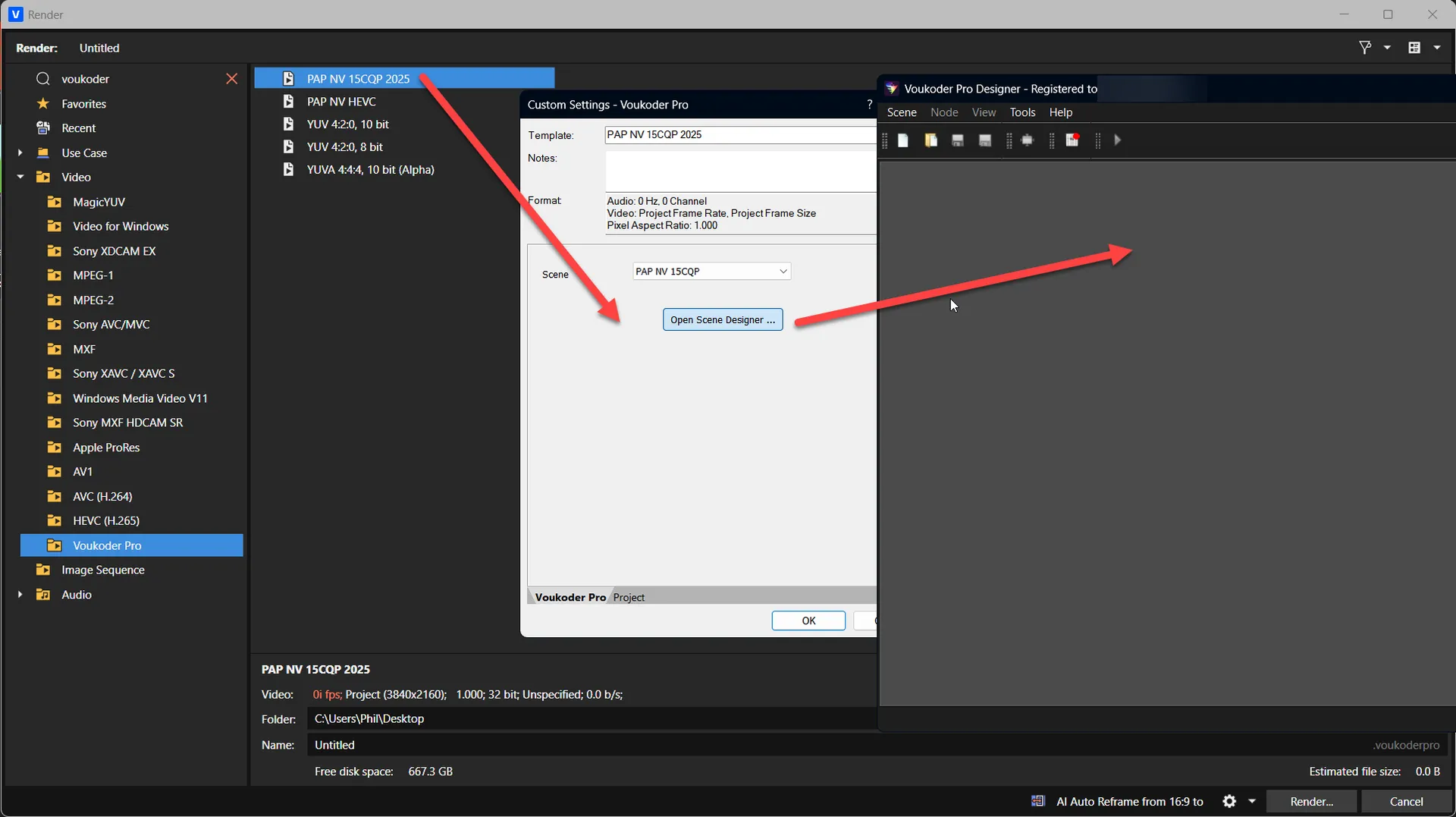Checked and double-checked license in Scene Designer and in \AppData\Local\VoukoderPro\license.txt
License is definitely my license for Vouk V2
I can repro the crash on render every time, but no log seems to be generated. I will attach the last log but I think it might not help.
Also, anomalies?
- Select my Vouk preset in Vegas
- Click customize
- Then Open Scene Designer
- The Scene Designer shows blank page
- Load my Scene into the designer
- Save As but still shows blank
- Also, when selecting another Vouk preset in Vegas and clicking customize
- The Scene that is showing the Vegas customize dialog is always the same scene
Sorry, there is no way to upload a log file or zip file here in this forum. I don't want use file sharing I will email it to you. With title "Log from Funghie".
Cheers,