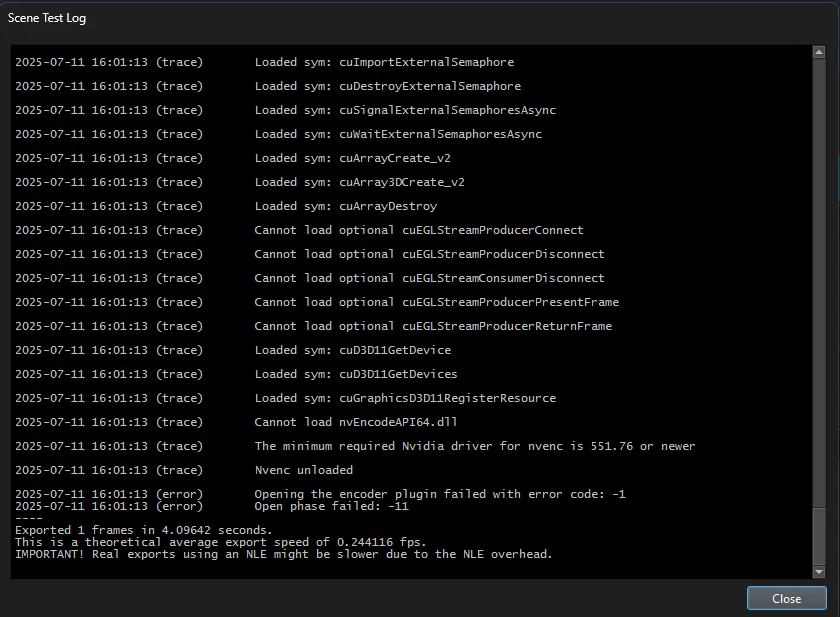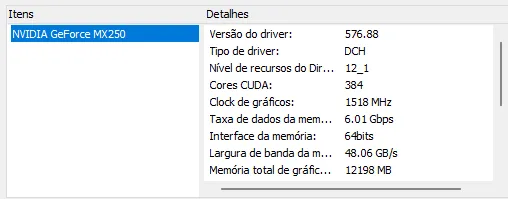Error at Scene Test
-
- Nicht behebbar
-
gabriel120412 -
11. Juli 2025 um 21:53
-
-

Vouk
12. Juli 2025 um 06:20 Hat das Thema freigeschaltet. -
- Offizieller Beitrag
According to this table by NVIDIA https://developer.nvidia.com/video-encode-a…port-matrix-new your GPU does not support NVENC and can't encode any videos (At least the MX 150 and MX 350 are listed there so I guess it applies to the MX 250 too). This matches the error message it can't find an nvEncodeAPI64.dll
So your only chance is to use a CPU based video encoder, or you can try Intel Quick Sync (QSV) if your laptop includes an Intel processor. Or AMF if it has an AMD processor.
-

Vouk
17. August 2025 um 21:25 Hat das Label Nicht behebbar hinzugefügt.