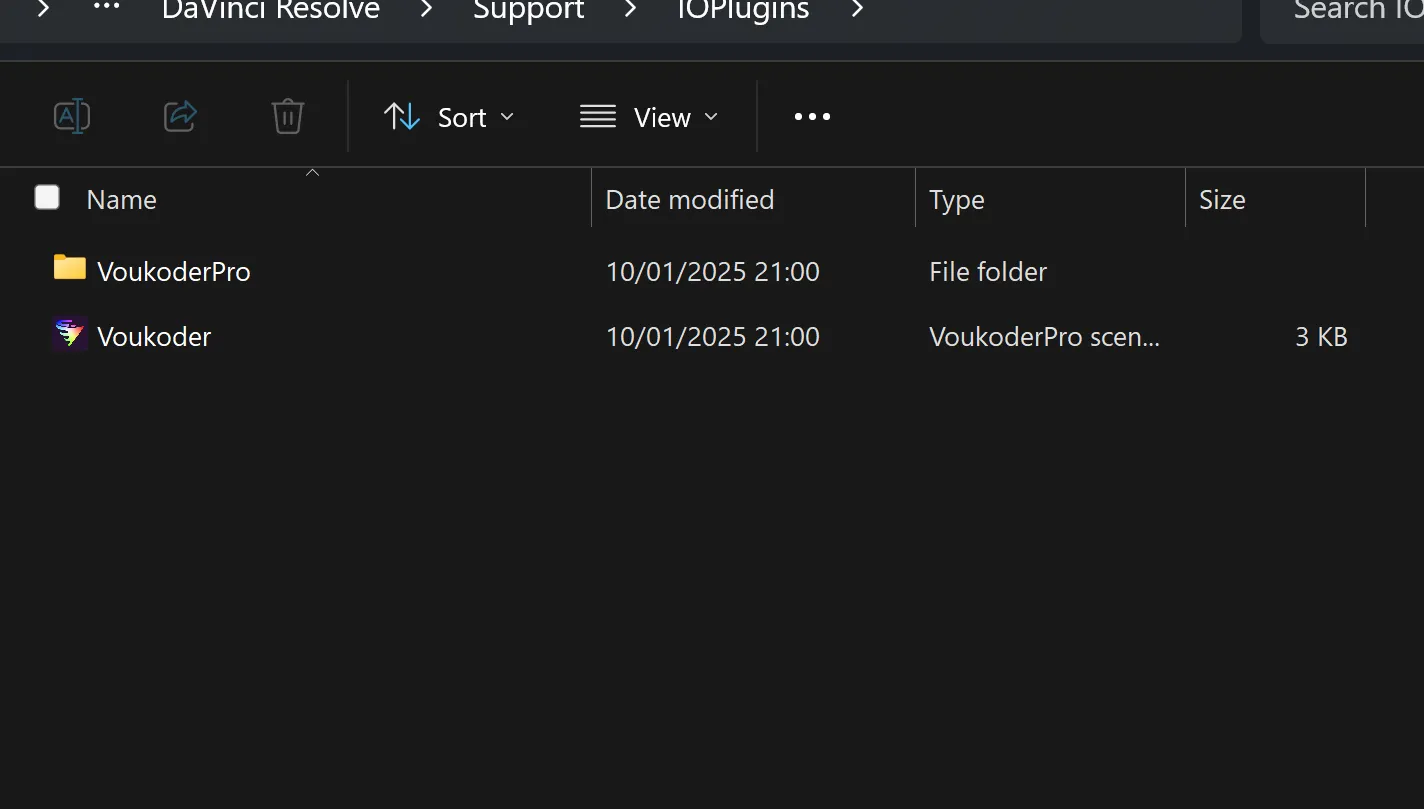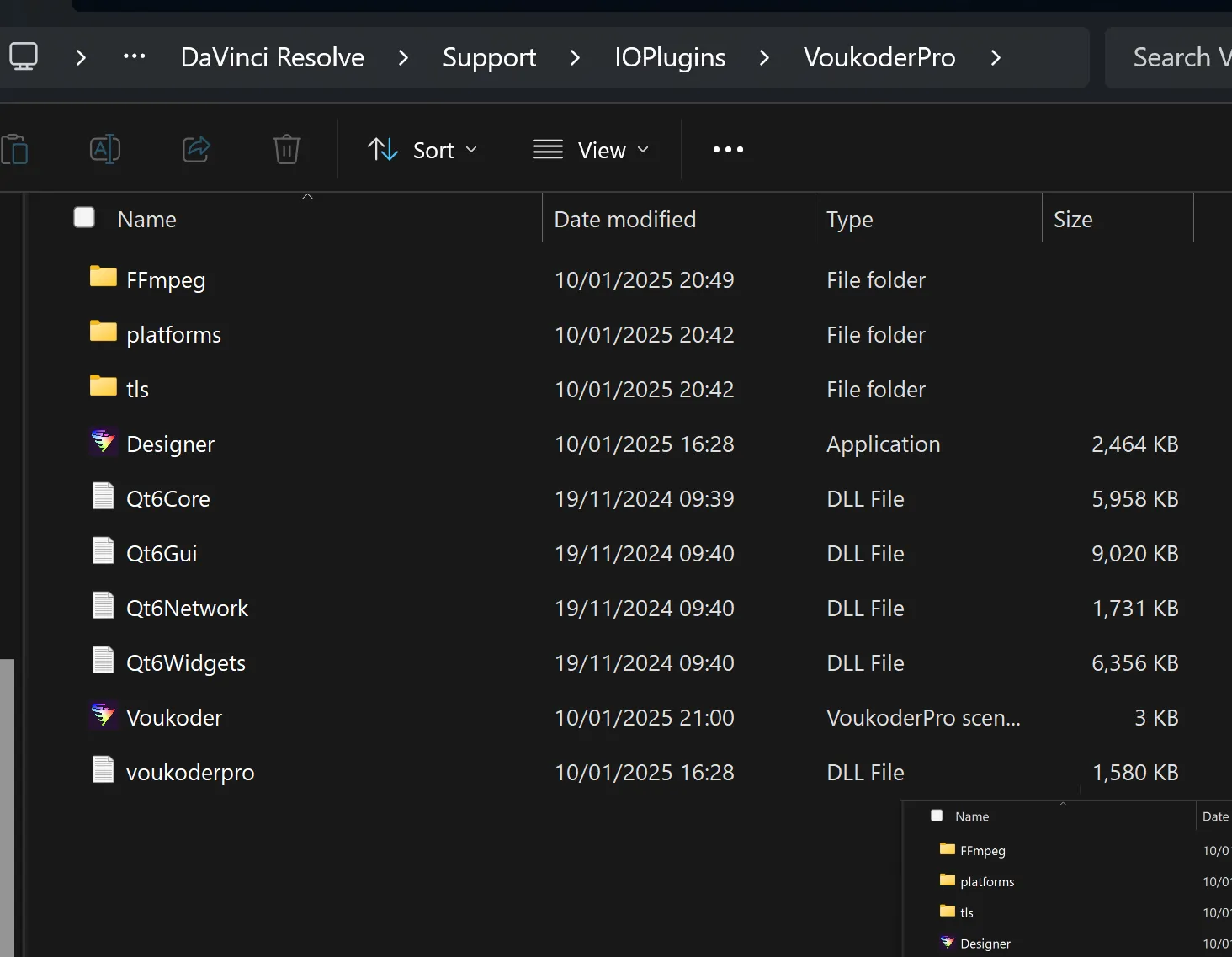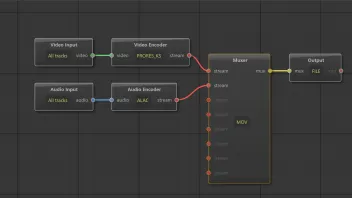Hi!
I have davinci resolve studio and needed to export a project in pro res.
I've downloaded and uploaded the ffmpeg and voukoder pro app (using the free trial) in the self-created folder 'IOPlugins' in the programdata/blackmagicdesign/etc... However, when going to the delivery page in DaVinci, 'voukoder' does not show up... Have I placed the folders in the right place? I've browsed the web and it seems like I did, but there has not been much info out there since the paid version came out.
Thank you for your help!