BTW....Unlike the Blu-ray render workflow in Vegas / DVD Architect, you don't need a separate AC3 audio render if you use TMPGEnc Authoring Works. You can use Voukoder/VoPro to render a compatible MP4 video file containing AC3 audio, and TMPGEnc will pass it through without re-encoding.
Beiträge von Joe24
-
-
Up to now, we've been discussing Blu-ray video-encoding settings. Which are the same regardless of whether you use Voukoder or VoPro.
Audio-only is a completely separate topic.
If you prefer Pro, then use Pro...
-
by the way, it's Voukoder Pro that I'm using, the Voukoder Classic can't export AC3 5.1 audio only from DaVinci Resolve like it does in VEGAS Pro, but with Voukoder Pro I can.
Settings are the same.
-
Why would you encode to MPEG-2 for a Blu-ray, instead of MP4/AVC? The capability TECHNICALLY exists to use MPEG-2 on a Blu-ray, but it's such a poor option as to be mind-boggling. Very inefficient compression, compared to MP4. (Shudder.) You do you, I guess.
1.8 Mbps is definitely on the low side, depending on what you're doing. If you're packing a long conference onto a disc and don't mind cheese-quality video, it's probably fine. If you're trying to archive a movie and expect great quality... yeah, not so much.
If you want Voukoder settings that work in TMPGEnc without re-encoding, here are some (very) basic ones to get you started:
ThemaRendering for BluRay
I still have clients who want BluRay disks. I have tried checking the BluRay compatibility box in Voukoder dialog, but even with that set, rendered output is re-rendered by my BR authoring program. I use TMPGENC Authoring Works, version 5.2.6.55. What setting should I use to eliminate the re-rendering?
Thank you in advance.dxdy7. Juli 2021 um 19:21 -
Would ".AVC" possible? easier to achieve? because this format is also supported by DVD Architect without re-encoding.
DVD supports MPEG-2 and MPEG-1 video formats.
AVC is MP4, for Blu-rays. Not supported by the DVD specification.
You can read more here:
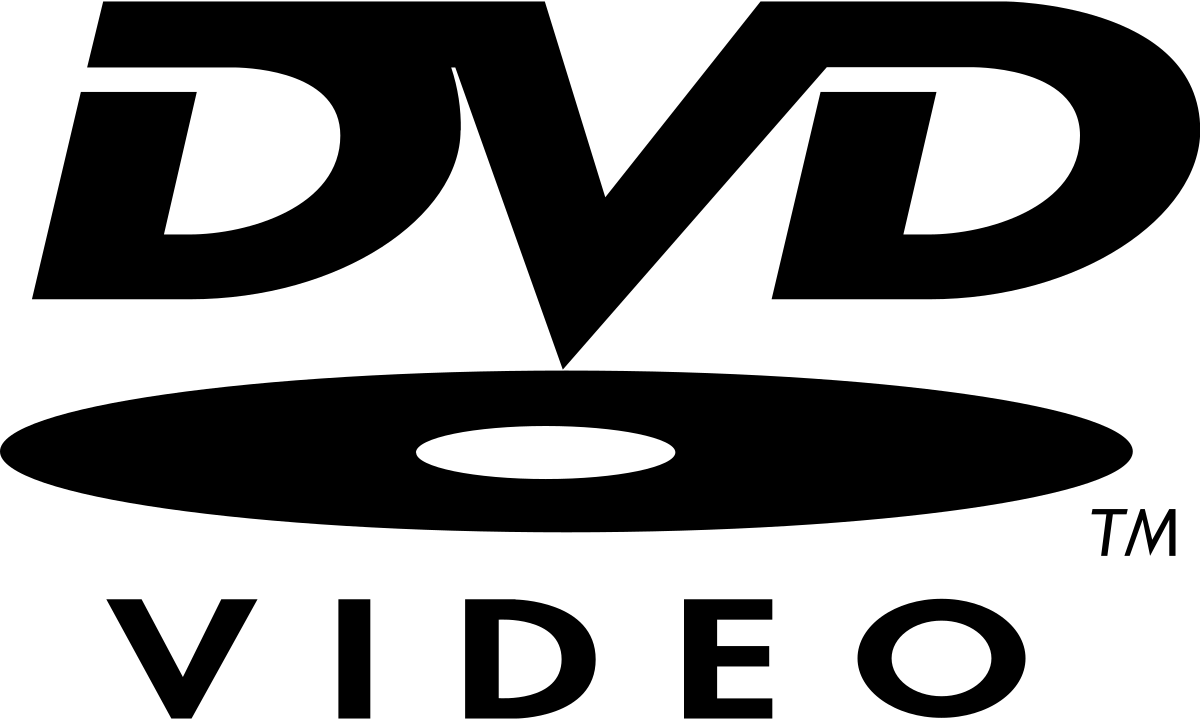 DVD-Video - Wikipediaen.m.wikipedia.org
DVD-Video - Wikipediaen.m.wikipedia.org Blu-ray - Wikipediaen.m.wikipedia.org
Blu-ray - Wikipediaen.m.wikipedia.org -
You're trying to make a DVD?
Bitrate limit for MPEG-2 DVDs is 9.8 Mbps, and max resolution is 720x480.
Your files are *way* outta spec! (E.g., resolution is set to 1080p, bitrate on the one file is 23.5Mbps).
Any DVD authoring program you plug these files into would need to re-encode them.
-
For some reason DVD Architect want to recompress it again
DVD Architect is stupid like that... and will never tell you why it doesn't like something. I didn't find a way to make DVDA work with any non-Vegas MP2 DVD renders, and got tired of fighting with old buggy (and abandoned!) software.
I switched to TMPGEnc Authoring Works and never looked back. Quality code, uses your GPU for MP2 encoding, and if there's a problem with your files it'll tell you what it doesn't like about them.
If you're making Blu-rays, TMPGEnc will take Voukoder-encoded MP4 files with no recoding (as long as your files meet the Blu-ray specifications). If you're making DVDs, TMPGEnc will port your Blu-ray project to DVD, and has GPU-accelerated MPEG-2 transcoding built-in.
There's a trial period if you just want to download and try TMPGEnc.
-
Voukoder Classic and VoukoderPro - both Apps will be free and Open Source.
Holy..... Really? I've been sitting here waiting for the paid version of VoPro since forever. As have other people.
Not complaining, I guess, but I hate to see all your care and effort go unrewarded.
-
Usually means the video/audio that you're sending to Voukoder isn't in an acceptable format. Post your log file.
-
I don't know why but I like vegas 12 more then 20.
Not unusual to dislike 20. I prefer 15 myself.
-
Right, thanks for that. Here's what's happening in Vegas Pro 12, as discussed above:
Full quality screen capture: crash.zip
-
Vouk Any chance of getting the forum upload function fixed?
-
sorry, I dont understand.
Relax. I'm just agreeing with you, and providing a video showing the crash happening. Yes, Voukoder connectors cause Vegas Pro 12 to crash.
I wonder if it's a glitch in how templates are being reported to Vegas by Voukoder.... because this issue happens while Vegas is trying to populate the Render As list.
(This forum is currently refusing to upload files, which is a separate issue.)
-
I'm using 8-bit.
This forum won't allow me to upload a screen capture of the crash. Tried uploading in GIF format (3.4 MB) and ZIP format (4.7 MB). Neither works, although the stated upload limit is 20 MB, and both file formats are listed as supported. Hmm . . .
(Webpage error: The file size exceeds the PHP limit "upload_max_filesize" and/or "post_max_size".)
EDIT: see screen capture posted below in Post #15.
-
I haven't used my copy of Vegas 12 for about a year and a half (July 2022), judging by the log files. It got to be a hassle changing the connector back and forth (uninstall/reinstall) between 12 and 15 every time.
But I know it did work with Voukoder at one point, and I'm pretty sure it was working last time I used it a year and a half ago. Tried the Voukoder/connector versions from that time period, though, and no joy.
Maybe something changed with Windows folder permissions etc? It's odd that no connector versions seem to work with Vegas Pro 12.
In "About Vegas Pro" -> "Components", voukoderplug.dll is listed. So the connector appears to be properly installed.
I did do a fresh install on a different computer, and behavior is identical.
-
Possibly the same issue as:
ThemaSny Vegas Pro 12 - Voukoder not working problem
Hello,
I am new here.
I use rather old version Sony Vegas Pro 12.
I have downloaded the latest version Voukoder and connector VEGAS Pro (Version 12-17.
Installation was ok but when I try to render there are no templates, empty.
I had to uninstall Voukoder.
So, will Voukoder work with Sony Vegas Pro 12 ?Jaro12. Januar 2024 um 21:09 -
Did some testing here, and there does seem to be an issue with Vegas Pro 12 (and possibly 13, judging by other recent threads). I only have Vegas Pro 12, 15, and 20 installed.
Vegas Pro versions 15 and 20 seem to work fine.
When Voukoder connector is installed in Vegas Pro 12 (I tried connector versions back to 0.7.2 from 2020, along with Voukoder versions back to 5.0), hitting the Render As button in Vegas brings up the Render As menu, which displays a "Loading Templates . . . " message for a few seconds, and then Vegas crashes to Windows desktop.
Changing Voukoder versions makes no difference, and changing connector versions makes no difference. If any Voukoder connector is installed to Vegas Pro 12, Vegas crashes when clicking Render As. If you uninstall the connector, Vegas then functions normally (don't need to uninstall Voukoder itself).
I don't really want to wipe all my settings and cache from Vegas, if I can avoid it. If somebody else wants to try on their system, hold Ctrl+Shift while double-clicking the Vegas icon on your Windows desktop.
Not sure which log file to pull. There seem to be several of them. The only file in the %localappdata%\Sony\Vegas Pro 12.0\ folder containing the phrase "voukoder" is the file FFCache_x64_1033.ini , which isn't super helpful:
Code
Alles anzeigen[voukoderplug] Path=C:\Program Files\Sony\Vegas Pro 12.0\FileIO Plug-Ins\voukoderplug\voukoderplug.dll ModTime=88756417 Surrogate=-1 {8266BE96-B2DC-4BF8-96AE-E7C7A337D598}=Voukoder for VEGAS [voukoderplug.{8266BE96-B2DC-4BF8-96AE-E7C7A337D598}] Access=32 Flags=1 StreamType=3 [{8266BE96-B2DC-4BF8-96AE-E7C7A337D598}] DialogName=Voukoder LangID=1033 ModTime=88756417 Renderer={93CBE59C-BEB7-40EA-A5BD-775AB67087B7} ExtRenderer=*.mp4 (the file ends here) -
In the upper right corner of your Project Properties window, change the Field Order option to "Progressive". This will render your output video as progressive, instead of interlaced.
-
VoPro now auto-detects which NLEs are installed. Awesome.
-
Make sure you turn off the "Show Favorites Only" filter in your "Render As" list.
