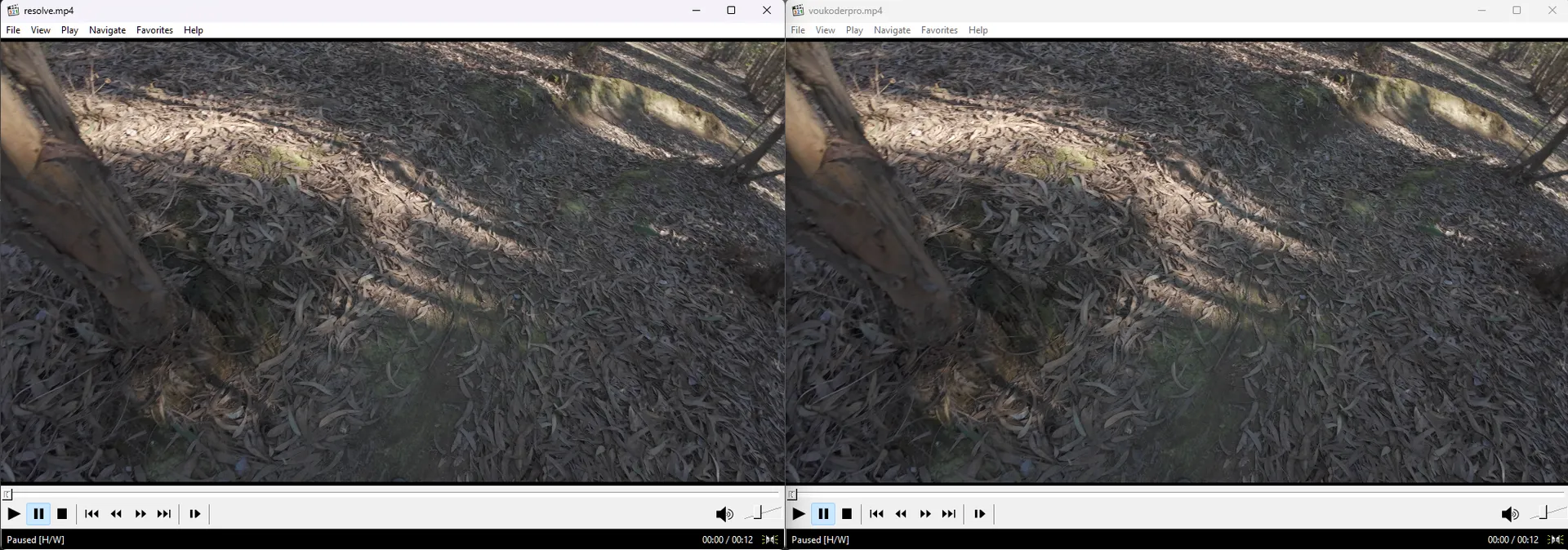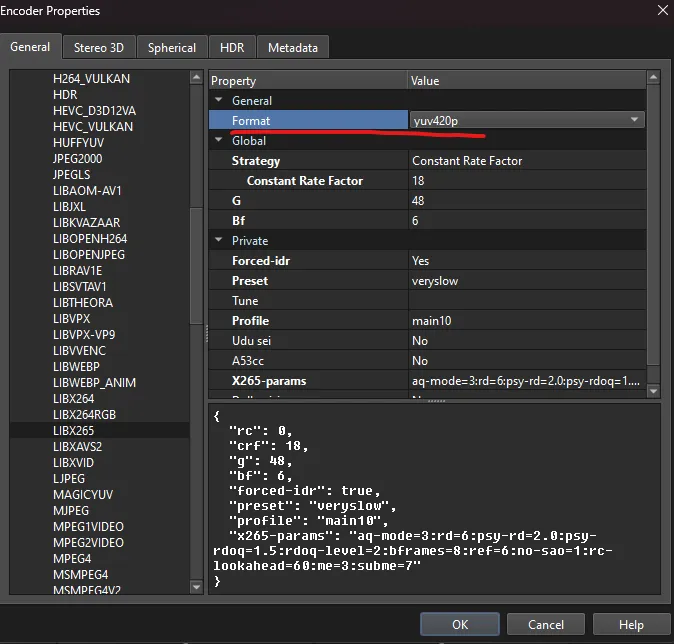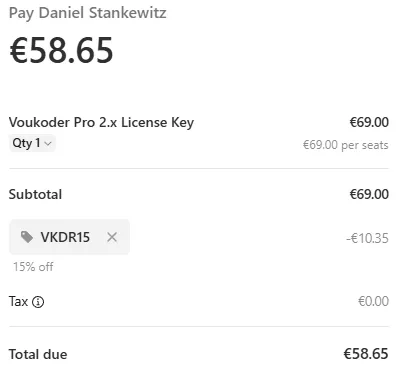Regarding the colors: It was previously overwriting the color range format with the format I got from the filter chain - even if no filter was set. So it overwrote the AVCOL_RANGE_MPEG with AVCOL_RANGE_UNSPECIFIED.
I fixed this and compared the "Voukoder Pro" colors with the standard DVRS encoder. This looks identical to me. (ignore any encoding artifacts)
It's best if we compare "Voukoder Pro" with standard encoders in an NLE to rule out NLE issues.
Can you try this with version 2.0.4?