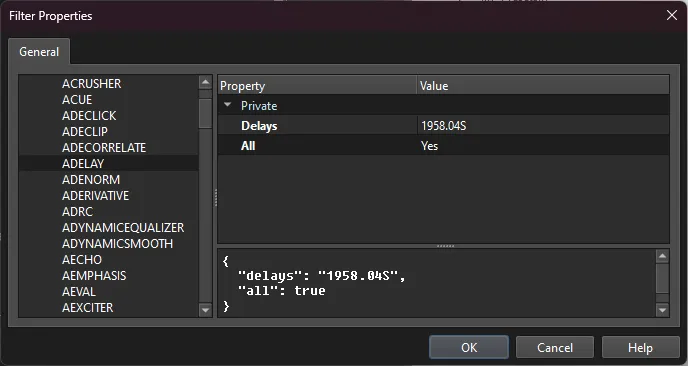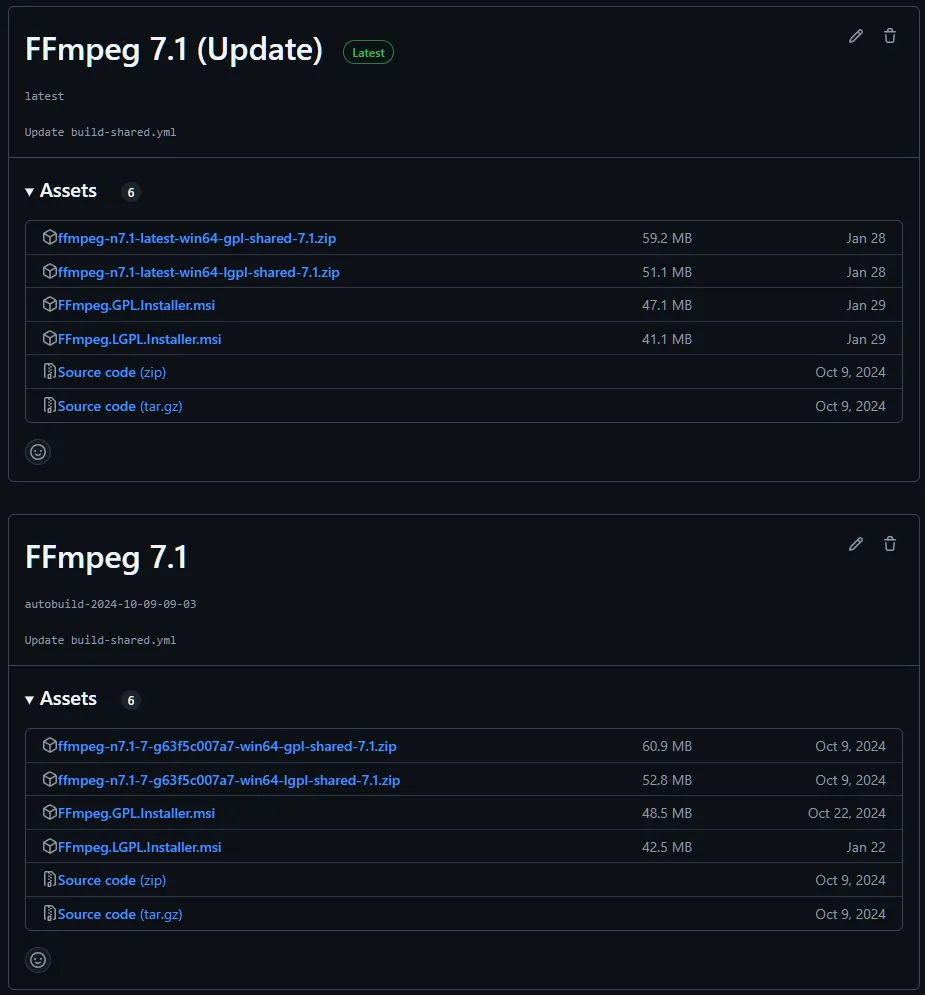Please try rounding the value to 2S as I asked above. I don't know if FFmpeg rounds it down to the nearest integer value.
Beiträge von Vouk
-
-
Ah, maybe the thousands of this value is correct. Can you try 2S (2 Samples) (as it is actually 1.98912S) for 48KHz?
-
Correct! But don't forget the uppercase S at the end.
-
It's the return of this issue. It's a VEGAS bug, not a Voukoder Pro bug. The audio is delayed by 0.0444 seconds (Vegas Pro: Audio Shift in rendered video).
Voukoder Classic added a hidden filter with this specification:
Code
Alles anzeigenconst float delay = 44.4F; std::stringstream ss; if (strlen(config.audio.filters) > 0) ss << config.audio.filters << ","; ss << "filter.adelay#delays="; ss << std::round(((float)m_pTemplate->Audio.Render.wfx.nSamplesPerSec * delay) / 1000.0F); ss << "S:all=1"; strcpy(config.audio.filters, ss.str().c_str());This is not present in Voukoder Pro anymore because the filter chain has been entirely reworked, but you can add a filter after the audio input node:
This is currently untested, but you can give it a try.
-
Currently this is not possible. But it's on my list to finish this for the 2026 release.
-
Some older versions had issues with the "profile" option. I had to update my FFmpeg to fix that issue.
-
Are you using the latest version of FFmpeg?
-
It should be all in lower case.
-
FFmpeg is working fine. Otherwise the designer app wouldn't work properly.
Please copy & paste the log file here:
%LOCALAPPDATA%\VoukoderPro\
-
Important: I'll stop distributing the old version of "Voukoder" and its Connectors by the 2025-04-30. If you want to keep the installers, start making backups of it now. The version will (most likely) continue to work.
-
It is most likely your nvenc config of:
Code{"rc":"constqp","qp":15,"g":30,"bf":2,"preset":18,"tune":5,"tier":1,"rc-lookahead":300,"2pass":true,"spatial_aq":true,"spatial-aq":true,"temporal_aq":true,"temporal-aq":true,"nonref_p":true,"aq-strength":10,"b_ref_mode":2,"multipass":2,"lookahead_level":3}contains one or more params or values that are not supported by the 3070 TI. NVIDIA and the FFmpeg developers sometimes add parameters and values that are only supported by the latest version of their GPUs.
Unfortunately it is not possible to show you only options that are supported by your system.
-
Can you post a log file or a scene test file please? I'll have a look then.
Edit: FFmpeg only supports NVENC, AMF, QSV, ... if they are compiled into it. It doesn't include these libs by default! The FFmpeg LGPL and GPL versions I provide have it built in.
-
Let's answer your questions:
- It's easy. Just register the license code on your new pc again.
- You can use the version you've bought for unlimited time. But I'll only provide fixes and support for the latest version.
- I plan to release one version per year. I don't think it is similar to subscription. You can use Voukoder Pro 2 for unlimited time (if its still supported by windows, etc) , even if there are newer versions available. If it'd be subscription based you couldn't use it after the subscription expires.
- Yes, both can be installed in parallel.
-
You should have received a license key now.
-
Maybe this is this related to this issue? Can you check?
ThemaPRORES 4444 XQ issues
Good Evening,
using the free version of VOUKODER i was able to export 4444 XQ prores files.
Now it seems to don't work with the last version using same parameters on PRORES_KS menu
HEEEEELPPPP! backlight
backlight6. März 2025 um 11:31 -
This helps me alot. Now I need to somehow make both 5.1 layouts selectable.
-
-
Please read the documentation for how to get started. Especially the quick-start section: https://www.voukoder.org/documentation/#3
-
-
"G" is referring to the FFmpeg "g" option, which means "Keyframe interval". So if you set it to "25" for a 25fps video you'll have a full keyframe every second. Sounds good to me.