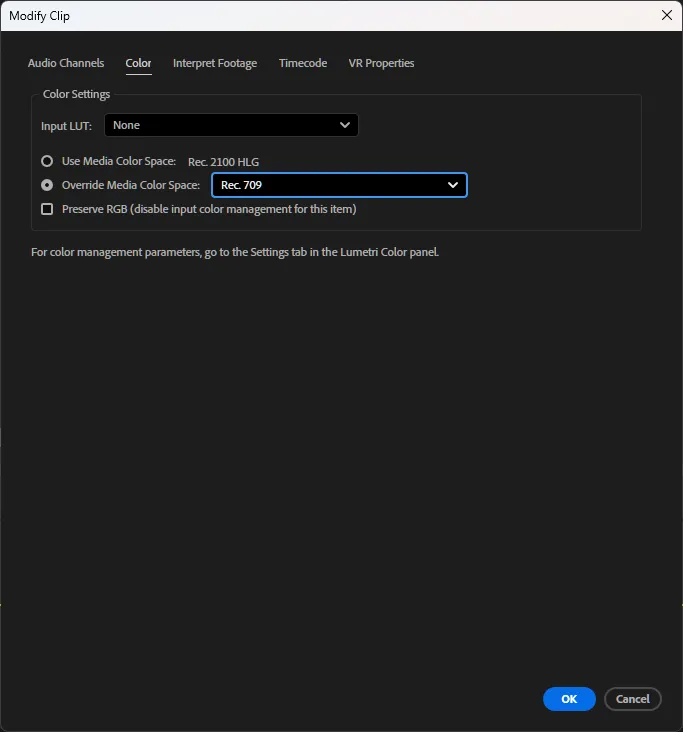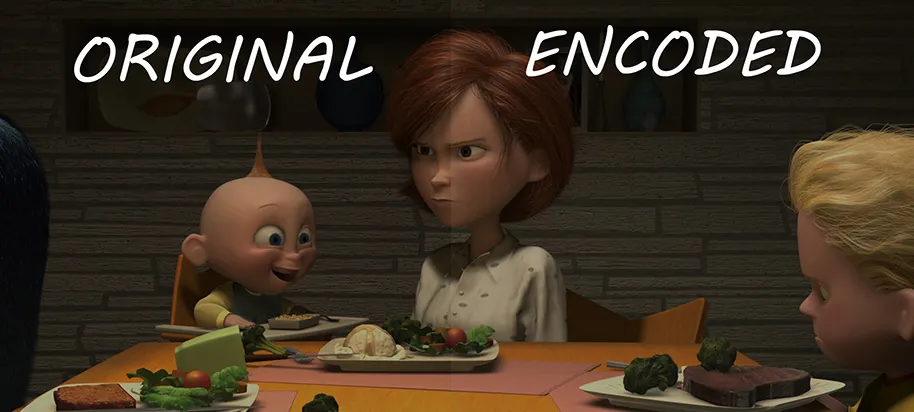Alles anzeigenI have to ask Adobe about this as the HDR workflow is not documented in their SDK.
But from what i know is important is ...
- In Premiere Pro):
- You select 10 bit color depth, so Voukoder Pro gets 10 bit data
- In Voukoder Pro
- The only difference between Rec.709 (SDR) and Rec.2100 (HDR) is the VUI / SEI Meta-Data (not sure, really?) so if I enter this data manually in the x265-params: colorprim=bt2020:transfer=arib-std-b67:colormatrix=bt2020nc
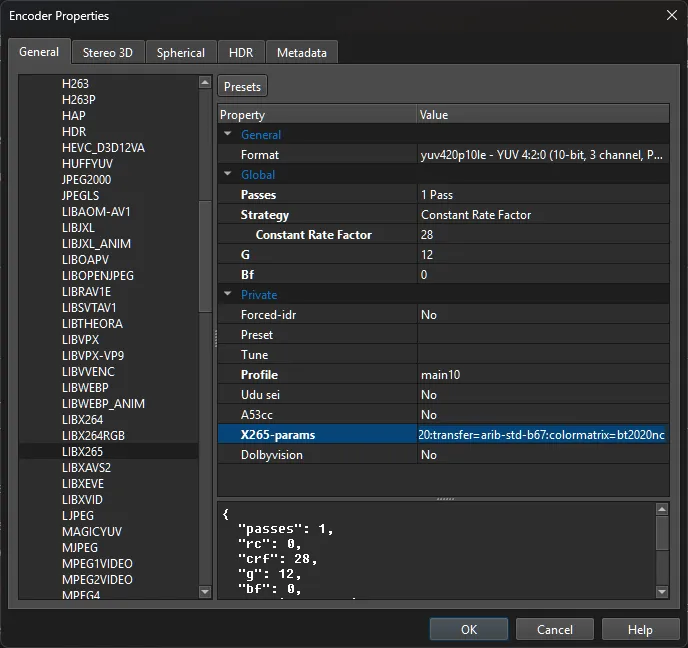
I get a MediaInfo like this:
Color primaries : BT.709
colour_primaries_Original : BT.2020
Transfer characteristics : BT.709
transfer_characteristics_Origi : HLG
Matrix coefficients : BT.709
matrix_coefficients_Original : BT.2020 non-constant
The VUIs look correct:
The normal values are for non-HDR playback deviced.
The _Original values for HDR playback devices.
But I didn't test the file yet.You can also try to right click on your sequence and say ...
Modify > Color ...
Maybe that was what morphinapg meant ... but I know he has the most insight regarding this topic here. So please correct me if i am wrong.
P.S.: My post in Adobes forum: https://community.adobe.com/t5/coding-corn…/15659271#M2092
Premiere has built in color management, so if the output mode is not rec2100, it will automatically tonemap to rec709. So even if you flag it as HDR in your voukoder settings and it will look correct in mediainfo, it will look VERY wrong on screen. You will be taking a SDR image and interpreting it as HDR. The colorspace and brightness will be mapped to incredibly wrong values when you do this.
I currently have to tell premiere to interpret my HDR footage as rec709, and also do the same for the timeline, so that Premiere doesn't apply its color management, and then the values being sent to voukoder are the correct rec2100 (bt2020 / st2084) values, meaning adding that metadata will allow colors and luminance to be displayed correctly on an HDR display.
However, there IS supposed to be a native HDR export mode. The built in exporters have this option:
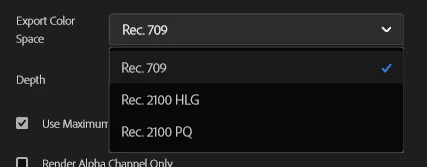
Which I would hope would be reproducible in the Premiere connector, but I personally haven't looked into the SDK about it. However, I do believe you mentioned the SDK having likely compatible output modes here:
Just noticed adobe released the 2022 SDK with a bunch of new pixel formats:
PrPixelFormat_YUV_420_MPEG4_FIELD_PICTURE_BIPLANAR_10u_as16u_709 = MAKE_PIXEL_FORMAT_FOURCC('p', '0', 'i', '0'),PrPixelFormat_YUV_420_MPEG4_FRAME_PICTURE_BIPLANAR_10u_as16u_709 = MAKE_PIXEL_FORMAT_FOURCC('p', '0', '1', '0'),
PrPixelFormat_YUV_420_MPEG4_FIELD_PICTURE_BIPLANAR_10u_as16u_709_FullRange = MAKE_PIXEL_FORMAT_FOURCC('p', '0', 'i', 'f'),
PrPixelFormat_YUV_420_MPEG4_FRAME_PICTURE_BIPLANAR_10u_as16u_709_FullRange = MAKE_PIXEL_FORMAT_FOURCC('p', '0', '1', 'f'),
PrPixelFormat_YUV_420_MPEG4_FIELD_PICTURE_BIPLANAR_10u_as16u_2020 = MAKE_PIXEL_FORMAT_FOURCC('P', '0', 'i', '0'),
PrPixelFormat_YUV_420_MPEG4_FRAME_PICTURE_BIPLANAR_10u_as16u_2020 = MAKE_PIXEL_FORMAT_FOURCC('P', '0', '1', '0'),
PrPixelFormat_YUV_420_MPEG4_FIELD_PICTURE_BIPLANAR_10u_as16u_2020_FullRange = MAKE_PIXEL_FORMAT_FOURCC('P', '0', 'i', 'f'),
PrPixelFormat_YUV_420_MPEG4_FRAME_PICTURE_BIPLANAR_10u_as16u_2020_FullRange = MAKE_PIXEL_FORMAT_FOURCC('P', '0', '1', 'f'),
PrPixelFormat_YUV_420_MPEG4_FIELD_PICTURE_BIPLANAR_10u_as16u_2020_HDR = MAKE_PIXEL_FORMAT_FOURCC('P', 'O', 'i', '0'),
PrPixelFormat_YUV_420_MPEG4_FRAME_PICTURE_BIPLANAR_10u_as16u_2020_HDR = MAKE_PIXEL_FORMAT_FOURCC('P', 'O', '1', '0'),
PrPixelFormat_YUV_420_MPEG4_FIELD_PICTURE_BIPLANAR_10u_as16u_2020_HDR_FullRange = MAKE_PIXEL_FORMAT_FOURCC('P', 'O', 'i', 'f'),
PrPixelFormat_YUV_420_MPEG4_FRAME_PICTURE_BIPLANAR_10u_as16u_2020_HDR_FullRange = MAKE_PIXEL_FORMAT_FOURCC('P', 'O', '1', 'f'),
PrPixelFormat_YUV_420_MPEG4_FIELD_PICTURE_BIPLANAR_10u_as16u_2020_HDR_HLG = MAKE_PIXEL_FORMAT_FOURCC('P', 'h', 'l', '0'),
PrPixelFormat_YUV_420_MPEG4_FRAME_PICTURE_BIPLANAR_10u_as16u_2020_HDR_HLG = MAKE_PIXEL_FORMAT_FOURCC('P', 'H', 'L', '0'),
PrPixelFormat_YUV_420_MPEG4_FIELD_PICTURE_BIPLANAR_10u_as16u_2020_HDR_HLG_FullRange = MAKE_PIXEL_FORMAT_FOURCC('P', 'h', 'l', 'f'),
PrPixelFormat_YUV_420_MPEG4_FRAME_PICTURE_BIPLANAR_10u_as16u_2020_HDR_HLG_FullRange = MAKE_PIXEL_FORMAT_FOURCC('P', 'H', 'L', 'f'),
Although the renderer returned an error when I tried to use the HLG format.