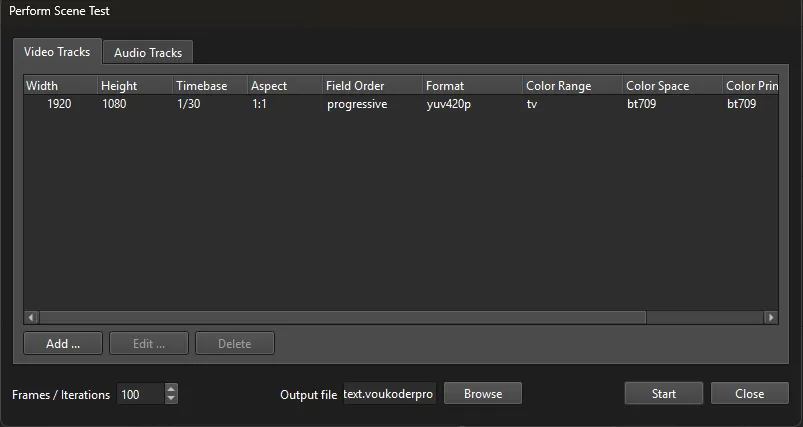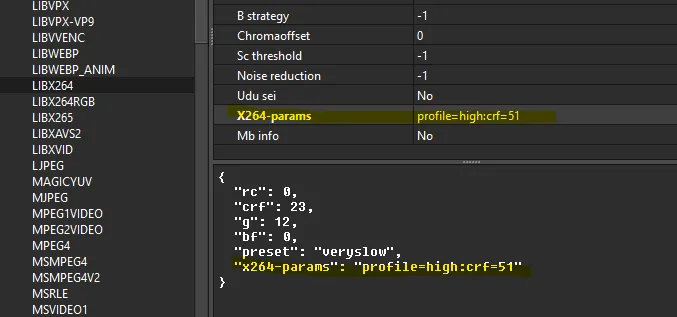I will add a new scene designer interface that is not based on a node graph, but on the usual drop down boxes as you have known before.
Beiträge von Vouk
-
-
Alright. We can have a call after christmas if this is okay for you.
-
Yes, it does still work. It is just not supported anymore.
-
The field has a max. length of 32767 and it has a real JavaScript engine behind so those inputs can be quite complex. But it will get difficult to read and edit in a single line. I might change this to a better editor in a next version.
What you could write:
-
Please send a copy of your Voukoder Pro log file. You can find it here:
%LOCALAPPDATA%\VoukoderPro\logs -
-
I'm investigating this now.
Edit:
Seems like a permissioning problem:
This was not working:
- c:\${(new Date()).getSeconds()}.mp4
This was working:
- d:\${(new Date()).getSeconds()}.mp4
- C:\Users\Daniel\OneDrive - Voukoder\Desktop\${(new Date()).getSeconds()}.mp4
Just make sure it is a valid absolute file name.
-
I've created a new topic for this.
So, is it possible for you to perform a scene test?
When exactly does it 'crash'?
What NLE are you using?
-
The "Designer" approach addresses the often made complaints that ...
- Voukoder doesn't have an ability to store custom presets
- there isn't a Linux or Mac version available
You can do everything with Voukoder Pro as you could with Voukoder. It's just a new workflow. Give it a try.
-
Depends on your work flow. If your using just one machine at a time ... one license is enough.
If you're using more machines at a time. Like rendering multiple videos at once on many computers you should be more licenses. -
Just the 14 days. There are no other limitations.
-
Hmm where?
And x264 dont seem to work with any settings currently on my end.
-
-
As announced in this topic "Voukoder" went through a big change. The official successor to "Voukoder" is "Voukoder Pro" now, and "Voukoder" has reached its end-of-life status.
You can still use the existing apps - as long as they are still working - but the future is "Voukoder Pro".
"Voukoder Pro" has been completely rewritten so it can be compiled with Windows, MacOS and Linux. That was not possible before. Since version 2.0 it was splitted from FFmpeg and you can install any FFmpeg of your choice as long it is FFmpeg 7.1 and it is in the from of shared libraries. It even supports the x264 and x265 encoders if you're using a GPL package.
And "Voukoder Pro" went through a license change and is not fully open source anymore. You can buy a perpetual license soon (available by the 1.1.2025) and you can try the software by requesting a 14 day limited trial license.
-
-
Release Notes
This product requires the FFmpeg 7.1 dynamic link libraries to be installed and the installation directory to be added to the PATH environment variable. Installing a package from here performs all required steps. But you can install alternate versions, too. Just make sure these are 64 bit DLLs, the version is 7.1 and the installation directory has been added to the PATH environment variable.
If NVENC doesn't work please update to the latest GPU driver version.
Voukoder Pro
- Added auto-detection of the FFmpeg filters and added those with a 1:1 media type
- Added auto-detection of the FFmpeg output protocols and added some network outputs
- Separated FFmpeg into it's own project and installer -> https://github.com/Vouk/ffmpeg/releases
- Removed the external "asset" libs / dlls and compiled it into the Voukoder Pro project
- Fixed encoder properties dialog
- Switched log mode from DEBUG to INFO
- Added version number to main window title
- Supported opening the Designer App with a specific scene
- Added the missing color spaces/matrices/transfers from FFmpeg 7.1
- Added the "g" and "bf" global parameter to all h264, hevc and AV1 encoders
- Added back the actual used encoder parameters preview box to the designer app
- Added a file name input to the scene test
- Improved (but not fixed) applying data from the filter chain to the codec context
- Many smaller bug fixes
DaVinci Resolve Studio
- Fixed DaVinci Resolve Studio alpha channel / transparency export
- Made chapter export more reliable
-
I'm looking for a beta tester with an M1/M2/M3/M4 Mac and a valid (paid) "DaVinci Resolve Studio" or "Adobe Premiere Pro CC" installation.
Important! Please consider in to spend some time together with me to figure why some things / features are not working yet.
-
-
Please provide a log file.
-
I need more information. Can you provide a screenshot of what's glitched out? How much longer does your video get?