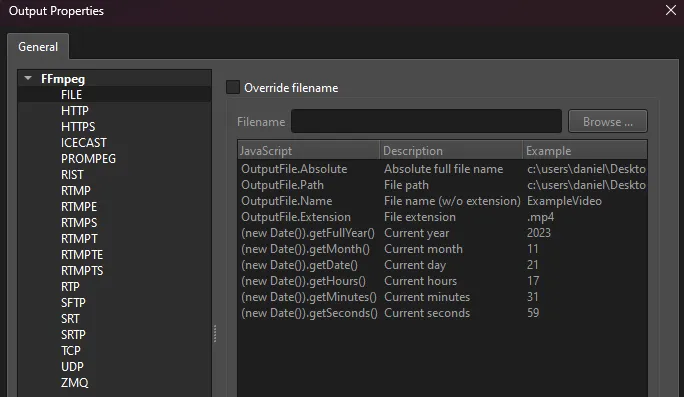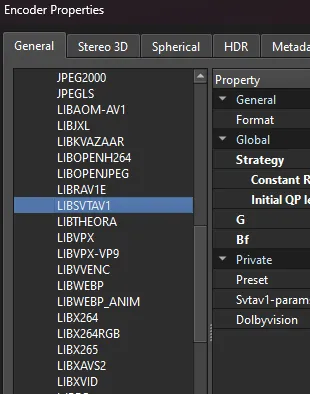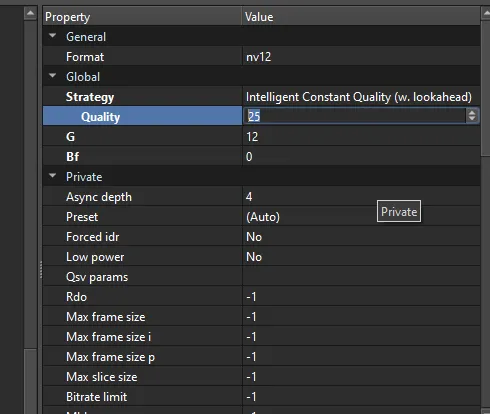Yep, works! Now save the scene to a name. And select that scene name in your NLE and do an export.
Beiträge von Vouk
-
-
Code
2025-01-31 22:48:00 (error) Unable to write format header. 2025-01-31 22:48:00 (error) Open phase failed: -11I don't have much experience with the Microsoft Foundation encoders, but it seems to work on your side, but the muxer can't write it. Maybe you can try a more standard encoder and muxer?
-
So, you now have ...
- Voukoder Pro
- FFmpeg (I can see the Scene Designer starts up and encoders are visible)
- You licensed the product (In title bar of the scene designer it says "Registered to <Your name>", not that it is unregistered)
- You deleted your scenes.json file and Voukoder Pro has created a new one after restart
That's good and sounds like it's supposed to be.
Now create a first simple scene in the Scene Designer by clicking Scene > Create > Simple and save it to the name Simple.
If you now perform a scene test... what happens? Please paste the output here.
-
Did you try to reboot your PC?
-
I'll work on fixing it. Please don't use any unicode chars until then.
-
There are several issues here:
- The log file is from the "old" Voukoder app, not from the pro version.
- You'd have to get a license. Voukoder Pro is now a commercial product.. Please go here to get one.
- The incorrect values may happen if you have tried a very old version of Voukoder Pro a long time ago. You can fix this by going to %localappdata%\VoukoderPro and delete the scenes.json file. Note: All you saved scenes will be deleted!
-
Licenses are offline validated. I have no control over single licenses.
-
-
Code
2025-01-29 15:53:37 (error) [OutputNode.cpp:199] Unable to open output: Hunger at Home - Prores 2025-01-29 15:53:37 (error) [Router.cpp:161] Open phase failed: -11Did you configure a custom output file name in your output node?
Try using the default file name, don't override it. It must have a valid absolute file path, file name and file extension, 'Hunger at Home - Prores' is not valid.
-
It seems there are permissioning issues with your target directory.
Can you try to export it to you desktop only?
-
Please rename it to 2025-01-29_15-53-36.txt and try again.
-
Can you try one of the latest FFmpeg installers and see if this has been fixed there?
Please also perform a scene test and check the log results in there.
-
-
I've added the log file extension.
-
Can you please post a scene test result? or a log file?
-
I've started with converting the iAvoe presets for the x264 encoder. Import them with "Scene" > "Import ..." to the Designer App and "Scene" > "Save as ..." to your local drive.
-
-
I'll investigate that.
-
I'll add more input streams.
Edit: I have changed it to 10 inputs now. The ultimate goal would be it adapts to the currently assigned inputs and there'd be always one more free input.
-
Please take a look at the Quickstart section in the documentation. It will be continuousely updated.