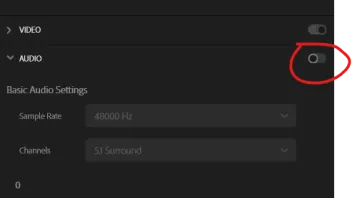Hey, just some constructive criticism about a couple of minor issues I noticed with Designer.
Making sure all disconnected nodes get ignored. I wanted to skip audio output (to remux the encoded video later with a separate Dolby audio file). First I disabled the audio track in Premiere, hoping that it would result in no audio output. Voukoder still encoded an audio track – an "empty", silent one. Not sure if it's something you can address or it's a Premiere thing. To make sure I don't accidentally use such bad audio in the future, I decided to disconnect the Audio Input and Audio Encoder nodes from the Muxer without deleting the nodes from the scene. Media Encoder's job failed with an error. Removing the Audio Input from the scene worked. Again, nothing major, but maybe you'll want to tweak the designer to ignore all types of disconnected nodes in a scene without throwing an error.
Better scene management in Scene->Open. Another low-priority suggestion. I created a whole bunch of scenes for various encoding presets while testing and noticed that you can't delete them en masse. Since every deletion pops a confirmation dialog, allowing to select multiple scenes with SHIFT/CTRL before clicking DEL them would be a time saver. An easier to implement solution would be to allow deleting selected scenes with the DEL key and skipping the confirmation dialogue with SHIFT-DEL. Making scene names editable with F2/RMB context menu/Rename button would also be helpful. I must have deleted and resaved dozens of profiles before setting up on a convenient naming scheme.
Hope any of this helps and thanks for your work.