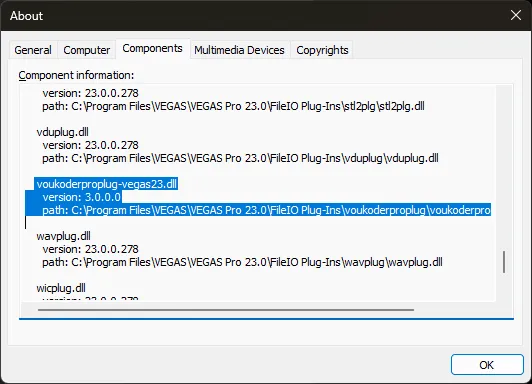Beiträge von Marko65
-
-
Optimized and should give a slight performance increase of around 8%.
Is it better and faster than Voukoder Pro 2 for VEGAS Pro 23 ?
-
Good, everything works for me too
-
It doesn't work for me, I still cant see scenes
-
-
I have used my scenes long time, I see it in Magix Vegas 22, but not in Vegas 23. When I try customize template in Vegas 23, I dont see scene. In Vegas 22 yes.
-
Hello, I see vouokoder in Magix Vegas 23, but vooukoder doesnt see scenes.
I followed this instructions:
This plugin will add VEGAS Pro 23 support to Voukoder Pro 2.x .
Just install this by copying all files of this package (excluding this one) to your VEGAS Pro 23 directory (i.e. C:\Program Files\VEGAS\VEGAS Pro 23.0).
NOTE: You have to check the "Show all formats" checkbox to see Voukoder Pro!
P.S. This plugin only works with VEGAS Pro 23 and Voukoder Pro 2.
-
That's what I said earlier:
Sorry I didnt notice it. That´s good news

Thanks
-
I agree with Funghie.
I don’t need to switch to a higher version of Voukoder, but I want to use VP23.
Vouk, I already asked once — would it be a problem to release version 2.15 that would be compatible with VP23? -
I'll write a test program that'll check all settings that are relevant on your system.
thanks
-
OK, now I am working on the project, after finish I will do it. Thanks
Vouk Log is empty, I dont understand
2025-09-21 12:49:35 (info) [VoukoderPro.cpp:93] Deleting now all log files older than 7 days ...
2025-09-21 12:49:35 (info) [VoukoderPro.cpp:106] Finished deleting 0 log files older than 7 days.
2025-09-21 12:49:35 (info) [VoukoderPro.cpp:728] System information:CPU(s):
Socket 0:
Vendor: GenuineIntel
Model: Intel(R) Core(TM) i9-14900HX
Cores: 24/32Memory:
Total: 32768 MB
Free: 24073 MB
Available: 24072 MBGPU(s):
Card 0:
Vendor: NVIDIA
Model: NVIDIA GeForce RTX 4080 Laptop GPU
Driver version: 32.0.15.7700
Card 1:
Vendor: Intel Corporation
Model: Intel(R) UHD Graphics
Driver version: 31.0.101.5186Storage:
Disk 0:
Vendor: (Standard disk drives)
Model: NVMe Samsung SSD 990 PRO 2TB
Serial number: 0025_384B_41A0_95B2.
Size: 1863 GB
Disk 0:
Vendor: (Standard disk drives)
Model: NVMe HFS002TEJ9X101N
Serial number: AYD4N038710404S58 _00000001.
Size: 1907 GBOperating System:
Name: Microsoft Windows 11 Home
Version: 26100
Architecture: 64 bit
.When I reverted to version 2.0, everything is OK
Have you considered adding VP23 support to version 2.14?
-
Yes, I see it. Then I uninstalled Voukoder and FFmpeg 8 and reinstalled them. During export, I could see Voukoder, but when I started encoding, the process didn’t begin — it stayed at 0%. I uninstalled everything again and installed FFmpeg 7 and Voukoder 2.14, but in VP22 I didn’t see Voukoder during export. I checked everything. I was able to open Voukoder separately, but it wasn’t visible in VP22. The path in the component was correct. In the end, what helped was restoring Windows 11 to a restore point before installing the Beta Voukoder 3. Now Voukoder 2.14 works in VP22. I can’t explain what might have happened.
Vouk — would you be able to advise me? -
Of Course I checked "Show all formats", but voukoder I didnt see. I tried unistaall voukoder a install without without success
I will try afternoom again and I will send printscreen
-
I bought Voukoder recently, can't you make an exception? If version 2.0 worked with VP 23, I wouldn't need version 3.0, since I'm satisfied with version 2.0
-
But now I moved to Magix Vegas 23 and Voukoder 2 0 isnt compatible with it. Sorry, but I have to pay for Voukoder again?😩
-
I install new beta wersion 3.0 and I cant see voukoder in Magix Vegas Pro 23, but I see it in Magix Vegas Pro 22. Where could be the problem?
I install new beta wersion 3.0 and I cant see voukoder in Magix Vegas Pro 23, but I see it in Magix Vegas Pro 22. Where could be the problem?
I'll add that during the installation I checked VP22 and VP23.
-
Is the upgrade from version 2.0 to 3.0 for free for existing owners? I Hope yes
-
Hello,
so I tested the encoding according to your advice, and I must say, the result is perfect
 I also purchased a pro license today. Thank you
I also purchased a pro license today. Thank you -
Thanks for fast reply. I will test it and write the result.
-
Hello,
I registered for a 14-day trial license and am now testing it. I like the application, but I'm not very happy with the results, maybe I'm doing something wrong. I have a new Asus Rog Scar Strix 16 laptop with an I9 processor and Nvidia RTX 4080 graphics. I'm testing encoding Ultra HD mp4 files with a bitrate of 150 Mb/s and FPS 50 to H.264 NVIDIA NVENC. When I went to a low bitrate, e.g. 5 Mb/s, the video was of terrible quality. I converted the same video in Magix Vegas using through debug mode Frame server in Xmedia recode and the resulting video was incomparably better. The difference is noticeable even at a bitrate of 15 MB/s, how is that possible?I'm a videographer, shooting various events. I plan to deliver UHD MP4 files to my clients with a bitrate around 25-30 MB/s in the best possible quality. Can anyone advise me on the best settings? Of course, I've tried various profiles, CBR, VBR, but Xmedia always produces a better image. However, Xmedia doesn't suit me because I can't set Level 5.2, only 6.2, and not all players can handle such a file, which would cause problems for my clients.
Thanks
Marko