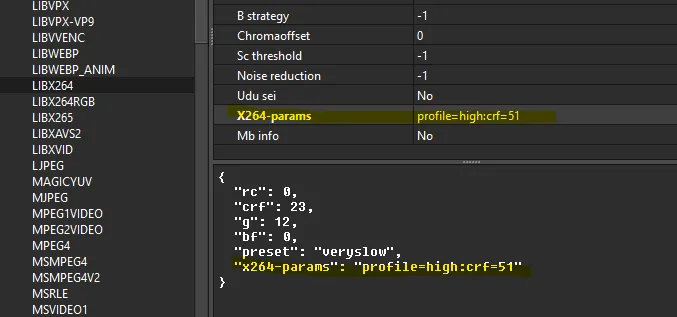I use davinci resolve but After it didn't work there, I switched to the Scene Test mode only.
In DaVinci, the video will not render, and in the Scene Test, I get the same error as in DaVinci when I check the logs:
2024-12-23 17:50:52 (info) Initializing video encoder: libx264
2024-12-23 17:50:52 (info) Successfully initialized the output format.
2024-12-23 17:50:52 (info) Initialization succeeded.
2024-12-23 17:50:52 (info) ### PHASE: PRE-OPEN
2024-12-23 17:50:52 (info) Registering 1 video stream(s)
2024-12-23 17:50:52 (debug) Registered stream 65487ac7-cbde-475e-9489-2b6e35b99162:0
2024-12-23 17:50:52 (info) Pre-open phase succeeded.
2024-12-23 17:50:52 (info) ### PHASE: OPEN
2024-12-23 17:50:52 (info) Opening video encoder plugin 'libx264' with params '{"rc":0,"crf":18,"g":60,"bf":0,"profile":"high"}'
2024-12-23 17:50:52 (error) Opening the encoder plugin failed with error code: -22
2024-12-23 17:50:52 (error) Open phase failed: -22
Alles anzeigen
As soon as I don't use the "Profile High" parameter and let the encoder use the default settings, the Scene Test crashes/just closes when I click on "Start." The log shows the following details:
2024-12-23 17:52:59 (info) [EncoderNode.cpp:107] Initializing video encoder: libx264
2024-12-23 17:52:59 (info) [OutputNode.cpp:142] Successfully initialized the output format.
2024-12-23 17:52:59 (info) [Router.cpp:131] Initialization succeeded.
2024-12-23 17:52:59 (info) [Router.cpp:143] ### PHASE: PRE-OPEN
2024-12-23 17:52:59 (info) [EncoderNode.cpp:255] Registering 1 video stream(s)
2024-12-23 17:52:59 (debug) [OutputNode.cpp:293] Registered stream 65487ac7-cbde-475e-9489-2b6e35b99162:0
2024-12-23 17:52:59 (info) [Router.cpp:154] Pre-open phase succeeded.
2024-12-23 17:52:59 (info) [Router.cpp:155] ### PHASE: OPEN
2024-12-23 17:52:59 (info) [EncoderNode.cpp:333] Opening video encoder plugin 'libx264' with params '{"rc":0,"crf":18,"g":60,"bf":0}'
2024-12-23 17:52:59 (info) [OutputNode.cpp:214] Successfully opened the output format.
2024-12-23 17:52:59 (info) [Router.cpp:168] Open phase succeeded.
2024-12-23 17:52:59 (info) [Router.cpp:169] Waiting for frames ...
Alles anzeigen
I used your included FFMPEG installer for the GPL version and verified that I don’t have any outdated system environment variables. The only environment variable set for FFMPEG is the one from your installer.