Contents
- What are the best settings to encode h264 with NVIDIA gpus?
- Why is my CPU and my GPU not working at 100%?
- I do not see any NVENC encoders in the dropdown, what's wrong?
- How can I see live encoding stats? / How can I see how many NVENC sessions are in use?
- I don't see Voukoder in VEGAS.
1. What are the best settings to encode h264 with NVIDIA gpus?
There is no such thing as the best settings. This depends on the kind of your project and also on you hardware setup. Here are some basic facts:
- Don't use bitrate based rate controls anymore (unless you are aiming for a specific filesize), use constant or dynamic quantizers instead!
- You have to decide whats important to you: speed, quality or small filesize. You can't have all. You will use gpu encoders for speed only. If you want the best quality use the x264 encoder instead.
These settings are a good start:
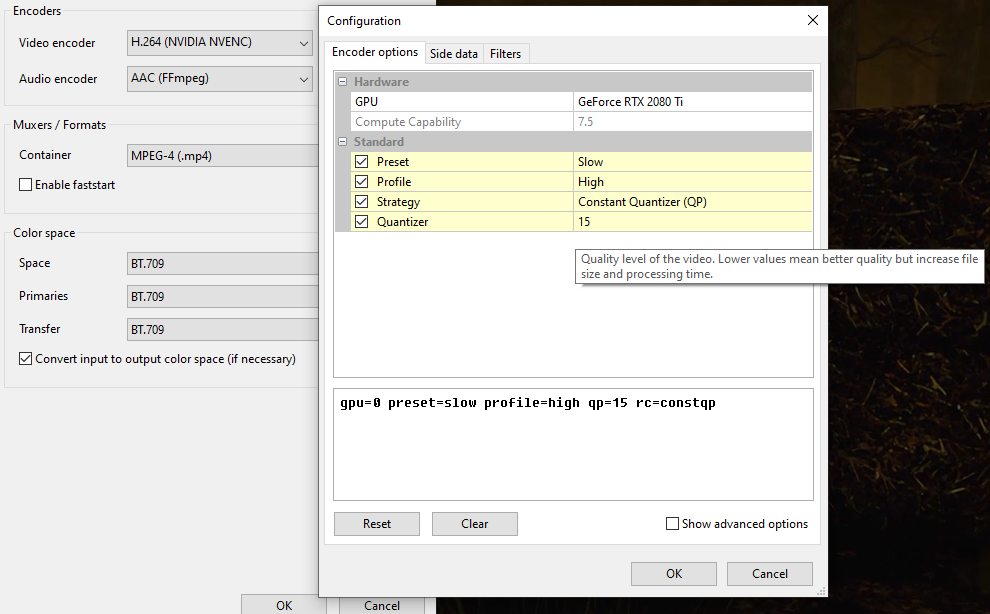
If you want to tweak it a little more click "Show advanced options" and choose:
- RC lookahead: 16
- Number of B-Frames: 3
2. Why is my CPU and my GPU not working at 100%?
There is always a bottleneck. This can be either CPU, GPU or even your harddrive. In most cases CPU based encoders (i.e. x264, x265, ...) use almost 100% of the CPU. Other encoders (i.e. VP9) don't parallelize very well and use less CPU power.
GPUs are known to be pretty fast, but they can only encode what has been rendered by the NLE (i.e. Premiere, VEGAS). So if the NLE is slow the GPU has to wait and thus has a less utilization.
Read this for more details on this topic: Voukoder Performance Analysis
3. I do not see any NVENC encoders in the dropdown, what's wrong?
There can be many reasons for this.
- You need to have an NVENC compatible graphics card. (See: https://developer.nvidia.com/video-encode-d…-support-matrix)
- You need to have at least one encoder session available. In my case Premiere CC 2017 used all encoder sessions for itself, so CC 2017 did not work. Please use the latest CC 2018 version. CS6 did work, tho!
- Close all other software using NVENC (i.e. OBS)
- Update your video card drivers (418.81 or later required)
As voukoder is using FFmpeg inside you should also try to use NVENC with FFmpeg. If this is also not working the issue is not an Voukoder / FFmpeg issue:
ffmpeg.exe -loglevel debug -f lavfi -i testsrc -pix_fmt yuv420p -c:v h264_nvenc -t 10 test.mp4
You can download a windows build from i.e. https://ffmpeg.zeranoe.com/builds/
4. How can I see live encoding stats? / How can I see how many NVENC sessions are in use?
Open a command prompt and type:
cd "c:\Program Files\NVIDIA Corporation\NVSMI"
nvidia-smi.exe encodersessions
5. I don't see Voukoder in VEGAS.
This can happen for various reasons.
- Make sure you have installed the latest version of the Connector for VEGAS.
- Voukoder is listed here: Help > About > Components
- Normally Voukoder should be shown now as a Format in File > Render as
If you still don't see it try to start VEGAS while holding down CTRL + SHIFT. Please try to reset VEGAS here.
