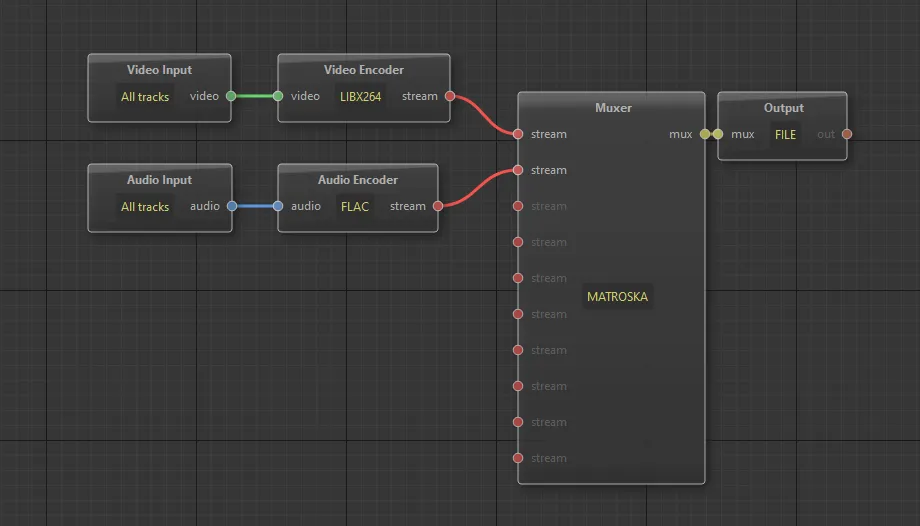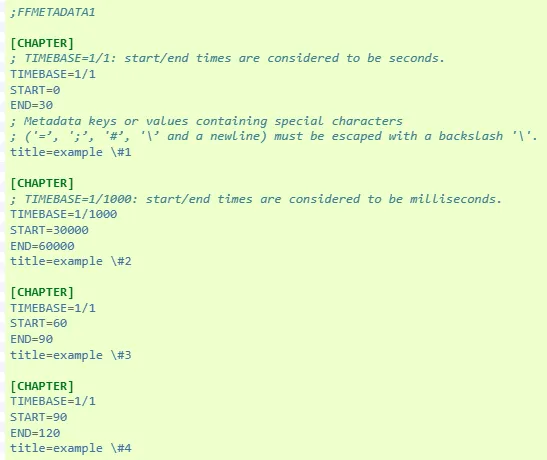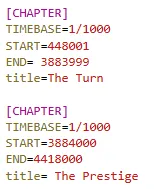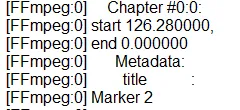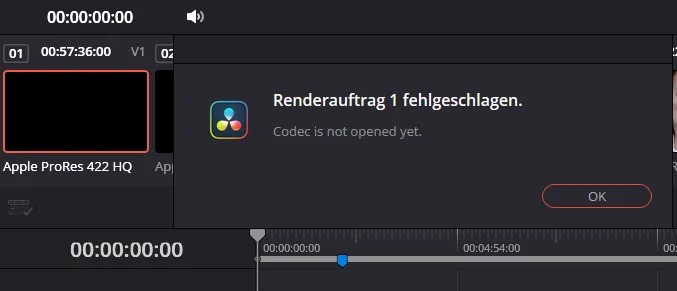LPCM is generally not allowed in MP4, in MP4 only lossy codecs are allowed.
Since this is a technical limitation by container, Voukoder can not break that limitation.
You have to select a lossy audio codec to use within MP4, or use some other container like mkv or mov, avi.
Beiträge von mbc
-
-
Thank you very much for the response.
That is strange, I just tested it again, and it definitvely crashes only with activated chapter export.
This is my scene, anything I have to activate there?Just set up a different project, only with a EBU-Colorbar as video
The same happens, I am not able to render out with activated chapters.Attached log is with failed export (activated chapters) and second log ist with succeded export (deactivated chapter).
Both are from the exact same project, just with changed inclusion of chapter marks.
Just got the problem.
It is about containers. You tested with MOV as output container, that works fine on my side too.
But I get problems using Matroska, this does not work at all.
There is the issue.
So, I am still sure, the Matroska Muxer in ffmpeg does not like endtimes with zero values, while MOV Muxer does accept it.
I hope you can reproduce that. -
-
-
-
-
-
-
Thank you very much. The problem has been solved, and I've found the cause. I'm an "application developer" myself; both plugins use FFMPEG, and I suspect that they're somehow interfering. Both probably gained access to the output file and blocked each other, which is why the file was ultimately empty and blocked. This kind of thing should obviously be fixed, because it's difficult to debug when unknown installations are messing around in the background. I was lucky that I figured it out on my own because I had the same problem with one of my own applications.
Have a nice trip and don't overcharge the company. 😁
-
So, after reinstalling Davinci Resolve 20.2 VouKoder works still fine.
As I appended in previous post, there is some instancing or referencing problem with ffmpeg between multiple (different) plugins.
Both plugins installed at the same time does not work. -
Sorry, I don`t want to be harsh, but not a great start for 69€ 😬, the part not working is behind the "paywall" ...
But still thank you for this plugin.
Rendering (between In-And-Out) in Davinci Resolve 20.2 (Studio) does not work, if full rendering works is unknown right now.
Created rendered file is 0 bytes and after processing the file is still locked by Davinci.Test-Render works fine, I can see the colored test pattern with selected scene.
To be clear: I need 10 Bit output with ffmpeg, so the correct setting for export is:
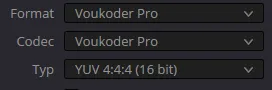
since all others are marked as 8 bit only?Tried with different video codec and with only-video, and also diffetent container. All rendered output files are empty.
Downgrade to Davinci Resolve 20.1.1 did not solve anything, all rendered files are empty and locked.SOLVED (but not my fault)
I installed this ffmpeg plugin before: ffmpeg_encoder_plugin
After removing this ffmpeg plugin export with Voukoder worked fine, files are rendered and closed now.
Looks like the avcodec or something else is working beyond pluginlimits and interfering.
You should take a serious look into that.Best regards
Marco